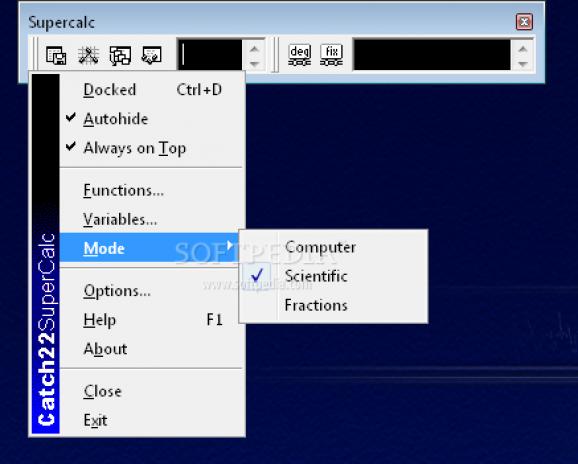Supercalc is a simple but powerful expression calculator for all 32bit versions of Microsoft Windows. #Expression calculator #Scientific mode #Fraction mode #Expression #Calculator #Calculate
Supercalc is an easy-to-use, smart and reliableexpression calculator for Windows. An expression calculator gives the user the ability to type an equation exactly as it is to be evaluated. This allows for much more intuitive use of the calculator.
Instead of the cumbersome buttons associated with a traditonal windows calculator, you simply type what you want.
Supercalc is a fully functioning Application Desktop Toolbar, just like the standard Windows Taskbar. The Supercalc window can be docked at either the top or bottom of the screen, or can be left floating by itself.
When it is docked, Supercalc can be made to auto-hide, so that it can remain hidden unobstrusively at the top of the screen. When the mouse is moved over it, Supercalc will slide into view allowing you to perform a quick calculation.
Supercalc also installs its own icon in the system tray area of the Taskbar. Even when you close the Supercalc window down, Supercalc will always be accessible to you. A simple double-click of the Supercalc icon will popup the window for quick calculations.
There are three modes of operation: ■ Computer Mode - Uses the Pentium processor's built-in integer operations to perform arithmetic. The C language syntax is used to express an equation. All C operators are supported, including arithmetic and relational operators. The result of an expression can be displayed in one of four number systems: Binary, Octal, Decimal and Hexadecimal. The binary width of the result can be adjusted to display the result with either 8, 16 or 32bits of precision. ■ Scientific Mode - Uses the Pentium processor's floating point operations to perform high-precision arithmetic. All C floating-point operators are supported, and all calculations have up to 19bits of precision. This mode has the advantage of using decimal numbers in calculations, and works just like a normal calculator would. The disadvantage is that calculations will not be 100% accurate, due to the way floating point numbers are represented inside the computer. Floating-point results can be displayed in fixed or exponential format. ■ Fraction Mode - Provides 100% accurate results by representing all numbers using fractions instead of a single floating point number. All arithmetic is performed using fractions, so you can be sure that all calculations will result in a correct answer. In additional to this, decimal numbers can be used in expressions as well, and will be converted into fraction form to perform the calculations. Fraction results can be expressed in either rational or irrational form.
Supercalc is highly configurable. The font type and font colours can be adjusted to suit your own personal tastes.
The Supercalc window can also be intuitively resized so that instead of a single strip with the edit fields positioned next to each other, the window can be made taller with the edit fields positioned one on top of the other.
All settings are automatically saved to the registry, and Supercalc can also be made to run each time you log on to your system.
Whatever state you left Supercalc in, this is how it will start up as, whether it was docked and hidden at the top of the screen, or left floating over the desktop at the bottom.
Requirements:
■ Requires common controls library 4.x or greater
CP-Supercalc 1.0
add to watchlist add to download basket send us an update REPORT- runs on:
- Windows All
- file size:
- 100 KB
- filename:
- sc-setup-1.0.exe
- main category:
- Science / CAD
- developer:
- visit homepage
7-Zip
Bitdefender Antivirus Free
Windows Sandbox Launcher
Microsoft Teams
ShareX
Zoom Client
IrfanView
4k Video Downloader
calibre
Context Menu Manager
- 4k Video Downloader
- calibre
- Context Menu Manager
- 7-Zip
- Bitdefender Antivirus Free
- Windows Sandbox Launcher
- Microsoft Teams
- ShareX
- Zoom Client
- IrfanView