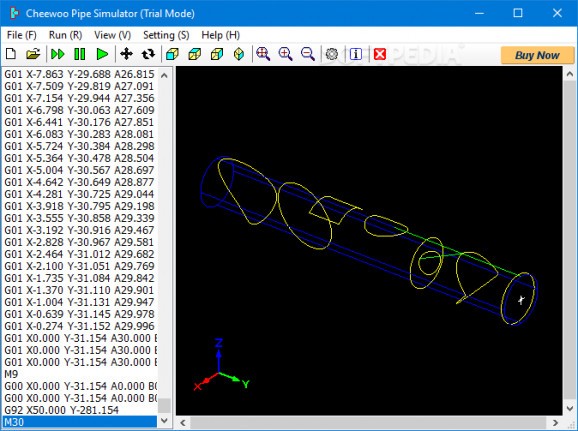Have entire pipe designs simulated in a neat environment from an NC file input and adjust simulation speed and pipe parameters to view output before sending the code to a CNC machine. #Simulate pipe cutting path #CNC pipe cutting #CNC pipe cut simulation #Pipe #CNC #Cut
Although cutting machines design your projects with great accuracy, you might first want to double-check a project before it’s actually built so materials are not wasted. In this regard, Cheewoo Pipe Simulator comes with the means to generate a visual representation of a cutting plan based on input code set.
The application setup process keeps you busy only for a little while, getting deployed before you realize. The interface is rather simplistic, but this prevents you from running into any accommodation problems, so you can just start to simulate cutting jobs as soon as you reach the program interface.
The entire operation is dictated by a particular set of code you need to insert. It needs to be under the NC file format, which represents a standardized instructions file for CNC machines. There’s also a sample plan to work with and get an idea of how the simulation goes.
Instructions can’t be edited, removed, or have others inserted for adjustments, so all modifications need to be done outside the application through a dedicated editor. As soon as you hit the start button the application starts to read instructions and display output in real-time in the preview section.
You can pause and resume the simulation at any moment. View options make it possible to pan and rotate the object, but also to switch to a front, top, side, or bird’s eye view, as well as to zoom in and out. There are also several settings you can manage, such as three simulation speeds to choose from, the pipe radius, the circular direction output mode, as well as the pipe length.
To sum it up, Cheewoo Pipe Simulator comes as the final piece of the design puzzle when designing simple or complex pipe cutting plans. It takes a set of instructions and attempts to build it accordingly, letting you know if there are visually any issues with the set of instructions before they’re sent to the actual CNC machine.
What's new in Cheewoo Pipe Simulator 2.2.1003.1007:
- Improve stability - remove minor bugs
Cheewoo Pipe Simulator 2.2.1003.1007
add to watchlist add to download basket send us an update REPORT- runs on:
- Windows All
- file size:
- 2.7 MB
- filename:
- cwppsm_setup.zip
- main category:
- Science / CAD
- developer:
- visit homepage
Windows Sandbox Launcher
Zoom Client
Bitdefender Antivirus Free
Context Menu Manager
4k Video Downloader
Microsoft Teams
ShareX
calibre
7-Zip
IrfanView
- calibre
- 7-Zip
- IrfanView
- Windows Sandbox Launcher
- Zoom Client
- Bitdefender Antivirus Free
- Context Menu Manager
- 4k Video Downloader
- Microsoft Teams
- ShareX