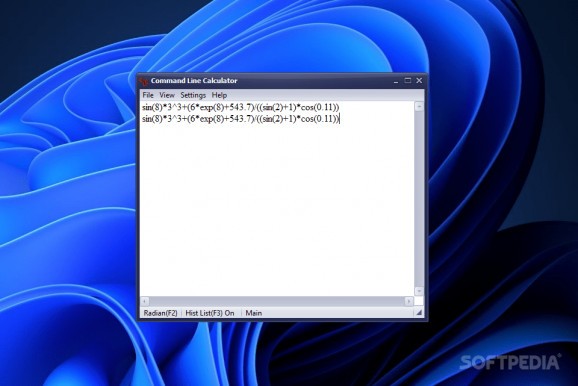Easily and quickly perform expression calculations with unlimited length, define your own functions and variables within minutes. #Math calculator #Math expression #Date calculator #Calculator #Calculation #Calculate
Command Line Calculator is nothing more, nothing less than what its name says. This CMD-based tool lets you calculate mathematical sentences with no regard for length. Though compact when it comes to size, this powerful calculator can perform various calculations related to functions variables, statistics, natural constants, date calculation, unit conversion, and more.
Command Line Calculator comes with its proprietary UI, slightly different from the embedded console, yet rather similar. Start typing away, from basic multiplication to the nerdiest sentence out there. Hit Enter and the app will start working on the result. If the syntax is perfect, your results will be generated below the source string.
Use the app's toolbar to navigate between different calculation tabs. For example, the View menu lets you solve functions and import or export the exercise/result. If Variables are your chore for the day, you'll have a layout for that too. The same applies to Statistics, Date Calculation, and Natural Constants.
If a sentence is mathematically incorrect, the app won't proceed to calculate it, but it will give out an error relating to the syntax and will try to identify the typo on its own. All processed sentences are kept in the history list, which can be accessed using the F3 key.
The program's documentation is a very important piece in mastering its dynamic. While basic calculation would require no extra knowledge, an action like unit conversion will require special commands found only in the Help section.
In summary, Command Line Calculator is a powerful tool that can serve as a math companion to anyone able to handle a CMD-like interface and command system. The app's main function is to process lengthy sentences, and tricky mathematical calculations, so feel free to give it a try if you need this type of help.
What's new in Command Line Calculator 3.1:
- New version of math core.
- New development environment, so that newer operating systems can be supported
- User can now set either comma ',' or dot '.' as decimal separator. When user sets for comma as decimal separator then argument separator is semicolumn. When user sets dot as decimal separator then argument separator is comma.
- Division by zero creates Inf instead of "Division by zero message". If answer is Inf, program stores this to history list but not into variable log, log2 and log10 are discontinued. New function log(base,num) replaces these. Now log(e,x) is same than log(x) was, log(2,x) is same than log2(x) was and log(10,x) is same than log10(x) was. In addition you can now make what ever logarithm functions with what ever base number you would like to. exp, exp2 and exp10 are discontinue, just use normal power operator "^", for example exp(x) cam be calculated now e^x.
Command Line Calculator 3.1
add to watchlist add to download basket send us an update REPORT- PRICE: Free
- runs on:
- Windows All
- file size:
- 1.9 MB
- filename:
- CLC_Setup_Version31.exe
- main category:
- Science / CAD
- developer:
Microsoft Teams
Bitdefender Antivirus Free
Zoom Client
Context Menu Manager
7-Zip
4k Video Downloader
IrfanView
Windows Sandbox Launcher
ShareX
calibre
- Windows Sandbox Launcher
- ShareX
- calibre
- Microsoft Teams
- Bitdefender Antivirus Free
- Zoom Client
- Context Menu Manager
- 7-Zip
- 4k Video Downloader
- IrfanView