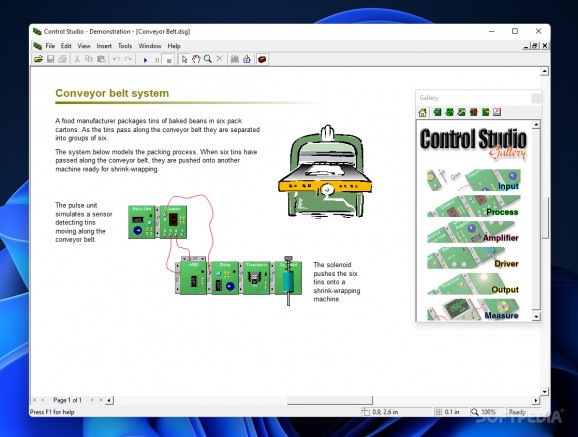This program allows users to experiment with various circuitry configurations, all while providing them with numerous tools to improve their knowledge. #Circuit simulation #Electronic circuit #Circuit simulator #Circuit #Simulator #Simulate
Designing an electronic device takes a lot of doing, and perhaps the most daunting facet is the research and development part: that's when the maker looks to create a blueprint for the product before getting it to the assembly line. An important part of this process concerns the circuit design of said product, and how does one do that?
Control Studio was created for that very purpose, and though the demo version doesn't allow you to test custom circuits, it can still make for a great learning experience, owing to the numerous guides and sample circuits available in the interface.
At its core, the program is quite simple: it offers an environment that is equally good for learning as it is experimenting. Right away, users can create their own circuit, or they can open one of the many ready-made projects and look into their workings.
Once again, it's worth noting that the Demo version does not allow for custom circuit simulation. In the case that you do need to simulate something, perhaps the sample circuits can be of aid. You can't modify them, but they can provide a good learning experience, especially as everything therein is thoroughly explained.
If you're alright with not being able to run a simulation, you can proceed to creating your own project: various circuits are available, and groups of them are nested in designated categories.
For instance, in the Input category, you'll find things such as switch, pulse, and voltage units, whilst comparators and decoders are grouped as Process blocks. Amplifier, Driver, Output, and Measure are the other categories containing the appropriate tools.
If you're just starting out, the Datasheets function provides users with learning material to boost their knowledge of how subsystem blocks operate. They can learn how astable devices, comparators, decoders, amplifiers, transistors, buzzers, and other various units function.
Control Studio makes for an interesting piece of software: if you're looking to learn about how circuitry works, this program provides a great opportunity to do so.
Control Studio Standard Edition 2.20
add to watchlist add to download basket send us an update REPORT- runs on:
- Windows All
- file size:
- 5.6 MB
- main category:
- Science / CAD
- developer:
- visit homepage
4k Video Downloader
Context Menu Manager
7-Zip
IrfanView
Bitdefender Antivirus Free
calibre
ShareX
Zoom Client
Windows Sandbox Launcher
Microsoft Teams
- Zoom Client
- Windows Sandbox Launcher
- Microsoft Teams
- 4k Video Downloader
- Context Menu Manager
- 7-Zip
- IrfanView
- Bitdefender Antivirus Free
- calibre
- ShareX