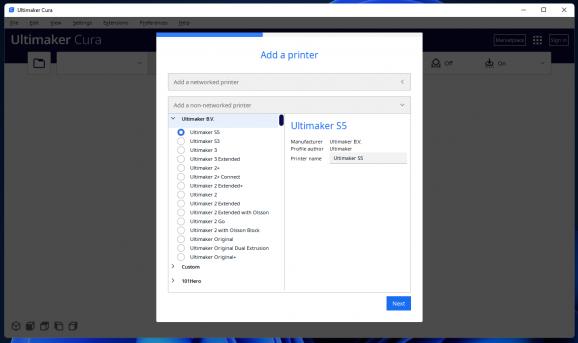The complete solution for 3D printing that includes everything you need to prepare a 3D file for printing, widely praised by its users. #3D printing software #Configure 3D printer #3D print tool #3D printer #3D print #Print
Ultimaker Cura is one of the most popular 3D printing software tools that provides the perfect platform for previewing and preparing the 3D model, perform object slicing, managing materials and printing jobs. Released under an open-source license, this application has a long history behind it, with years of development and contributions from users in the large community behind the project.
The purpose of Ultimaker Cura is to provide assistance in controlling the printing process and managing the 3D printers easier. Prints and models can be previewed and prepared for printing with just a few clicks due to the profile-based recommendations. For those who want to closely control the printing process, there is also a custom mode available, with more than 400 settings to tamper with.
To make things easier for you, Ultimaker Cura comes with a generous collection of hundreds of printer profiles, allowing you to make your selection right from the start. Choosing a specific profile removes certain filament types and printing settings. Aiming to encourage collaboration, the application enables you to share print profiles within your team.
Thanks to its integrated CAD software, Ultimaker Cura allows 3D previewing of the model, providing various manipulation tools and viewing options that help you make sure the positioning, sizes and other settings are as they should before slicing and sending information about layers and composition to your printer.
Ultimaker Cura promises to help you get the most out of your 3D printer, regardless of the model. It seamlessly integrates with Ultimaker printers, but it can also be used with other models. It features plugin integration with various CAD applications, and it ensures compatibility with various file types. OBJ, STL, X3D, 3MF, JPG, PNG, BMP and GIF, to name a few.
It is also worth mentioning the Ultimaker Marketplace, which allows you to download material profiles and enhance your overall experience with the application and improve its functionality by using various plugins.
What is great about Ultimaker Cura is that it can be used right out of the box by anyone, regardless of their previous experience with 3D printing software. As you get more and more experienced with handling materials, positions and sizes, model layout and so on, you can move from the installed profiles to custom ones, which allow extensive tuning and additional options to control the 3D printing process.
What's new in Ultimaker Cura 5.7.1:
- Introducing the UltiMaker Factor 4:
- Included support for the new UltiMaker Factor 4, the new 0.6 UltiMaker HT print core, and the new Ultimaker PPS CF material.
Ultimaker Cura 5.7.1
add to watchlist add to download basket send us an update REPORT- runs on:
-
Windows 11
Windows 10 64 bit - file size:
- 292 MB
- filename:
- UltiMaker-Cura-5.7.1-win64-X64.exe
- main category:
- Science / CAD
- developer:
- visit homepage
Context Menu Manager
ShareX
IrfanView
Microsoft Teams
7-Zip
4k Video Downloader
calibre
Zoom Client
Bitdefender Antivirus Free
Windows Sandbox Launcher
- Zoom Client
- Bitdefender Antivirus Free
- Windows Sandbox Launcher
- Context Menu Manager
- ShareX
- IrfanView
- Microsoft Teams
- 7-Zip
- 4k Video Downloader
- calibre