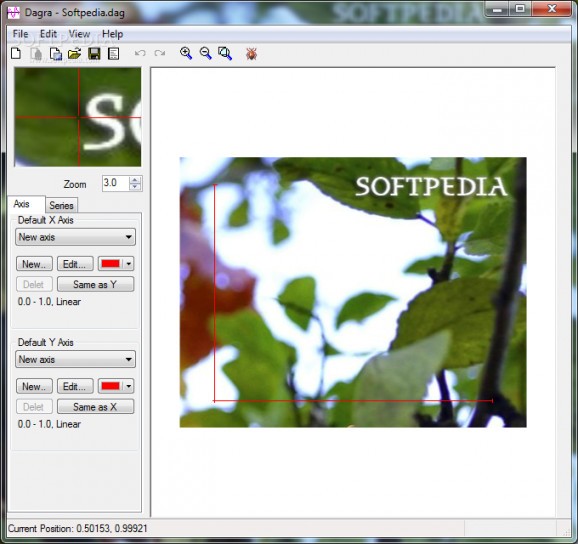Digitize graphs and export precise numerical data into your favorite analysis package, it takes graphical data and helps you quickly convert it to numeric data for further analysis. #Graph Digitizer #Digitize Graph #Bezier Curve #Digitize #Digitizer #Bezier
There are many applications on the Internet that you could use in order to analyze and manage data on your computer. One of such applications is Dagra.
It allows you to create graphical data and convert it to numerical data for further analysis. It comes with many nice features and tools that you could use in order to create graphs and analyze your data.
The application doesn't take long to install and it doesn't come with a complicated setup that you would need to complete before you can actually use it. It comes with an intuitive graphical interface, packed with many nice features and tools.
It allows you to digitize graphs and export precise numerical data into your favorite analysis package. Dagra gives you access to the wealth of information presented graphically in datasheets and journal articles.
Once converted to numbers, you can use this data in design calculations, for testing theories or compare it with your own experimental data.
First you need to load the graph with the data you want to trace. After creating a new document, import an image of the graph from a file. You can copy graphs opened in other programs and use the clipboard to import them inside Dagra. It supports and can import many file formats like bmp, gif, jpg, jpeg, png, tif, wmf and emf.
Dagra will automatically create a default x-axis and y-axis when you import a graph or create a new document using an image from the Window’s Clipboard. You must adjust the axes to match the axes on the graph. You can also create additional axes if your graph has several x- or y-axes.
Recovering data with Dagra is quick because it does not force you to locate every point in the data. Dagra uses special curves called Bézier Curves to quickly describe graphical data. Bézier curves let you fit a smooth line through almost any curve using only a few control points.
Using interpolation, Dagra can figure out all the points on the curve it needs to accurately describe your data. Dagra is a very nice application that you could use in order to analyze data in your graphs.
What's new in Dagra 2.0.12.35924:
- Fixed bug where external library was causing Dagra to crash for some users.
Dagra 2.0.12.35924
add to watchlist add to download basket send us an update REPORT- runs on:
-
Windows 7
Windows Vista 32/64 bit
Windows XP - file size:
- 1.4 MB
- filename:
- Dagra.msi
- main category:
- Science / CAD
- developer:
- visit homepage
calibre
IrfanView
Windows Sandbox Launcher
Bitdefender Antivirus Free
7-Zip
4k Video Downloader
Context Menu Manager
Zoom Client
Microsoft Teams
ShareX
- Zoom Client
- Microsoft Teams
- ShareX
- calibre
- IrfanView
- Windows Sandbox Launcher
- Bitdefender Antivirus Free
- 7-Zip
- 4k Video Downloader
- Context Menu Manager