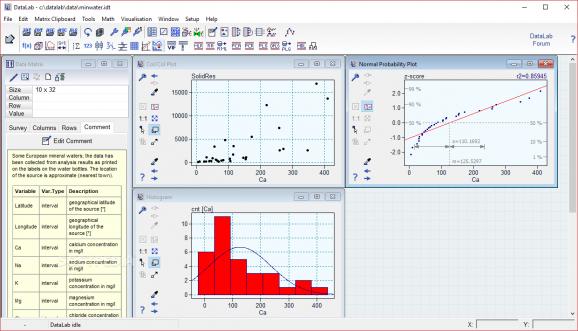Analyze statistics in an efficient manner by turning to this software solution that provides you with a wide range of useful features. #Generate statistics #3d visualization #Data manipulation #Manipulator #Statistic #Visualization
If your daily work involves analyzing various statistics values, you might be able to understand and appreciate the importance of having the right tools at the right time in order to simplify your projects.
For instance, DataLab is one of the third-party specialized software solutions that can provide you with a lot of relevant features in order to help you reach more accurate results for your tests.
As stated above, this application can help you with performing accurate statistical analysis by providing you with multiple tools that can manage and showcase your data in various manners.
These include a data matrix, several plotting tools, histograms, random data generators, data imputation tools, dichotomization utilities, indicator variable creators, data splitters and curve digitizers.
Aside from the functions mentioned before, this application also provides you with a series of sample data values, so that you can test the program's capabilities without having to populate it with your own values beforehand.
These values include a 10 x 32 data matrix along with comments, a col/col plot, a normal probability plot, a histogram and many more examples for you to explore.
If you're not satisfied with the default settings, you can always access the "Setup" menu and navigate to its various configuration submenus, which let you adjust parameters related to colors, class assignment, printer fonts and generic settings as well.
For instance, you can set the number of significant export digits and the amount of table display precision, specify the CSV separator you want to use and enable the full precision mode when copying to clipboard, adjust the size of the editor to the main form when opening and display external control error messages.
DataLab is one of the applications that can help you simplify the way you handle your statistics projects by providing you with a lot of necessary tools.
What's new in DataLab 4.000:
- New Features:
- DLabPascal now provides an integrated debugger
- several extensions of the built-in DLabPascal library
DataLab 4.000
add to watchlist add to download basket send us an update REPORT- runs on:
-
Windows 10 32/64 bit
Windows 8 32/64 bit
Windows 7 32/64 bit
Windows Vista 32/64 bit - file size:
- 12.4 MB
- filename:
- setup_datalab_32_R4000.zip
- main category:
- Science / CAD
- developer:
- visit homepage
Zoom Client
Windows Sandbox Launcher
IrfanView
calibre
4k Video Downloader
Bitdefender Antivirus Free
ShareX
7-Zip
Microsoft Teams
Context Menu Manager
- 7-Zip
- Microsoft Teams
- Context Menu Manager
- Zoom Client
- Windows Sandbox Launcher
- IrfanView
- calibre
- 4k Video Downloader
- Bitdefender Antivirus Free
- ShareX