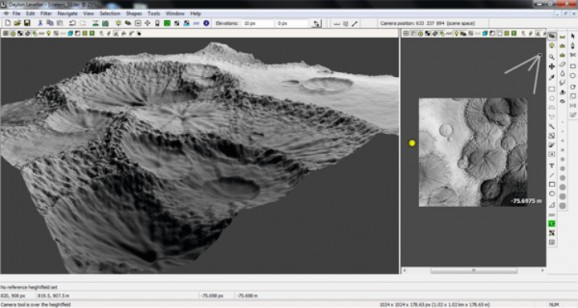Turn to this terrain modeler in order to benefit from functionality ranging from 3D editing and filters to fast rendition prototyping and more #Terrain modeler #Heightfield renderer #Burnmap modeler #Modeler #Terrain #Landscape
If you are in need of a terrain modeler, Daylon Leveller is an option you could consider especially if you prefer to work with tools you might already be familiar with, what with its set of features reminding of Paint and other similar software.
First of all, it is worth mentioning that the program allows you to create and modify terrain with the help of a multitude of effects so that you can design craters, lakes, hill as well as random and regular patterns. Aside from that, you may want to know that a plethora of filters and generators are available for you to use, and turning to contour lines as well as elevation labels should make your project even more accurate.
Support for selection masking is offered, and various analyses can be carried out as well. To be more specific, you can calculate the differences between terrains and find out more about the total cut and fill volumes. Then, if you want to conduct a cross-section analysis, the program could help you with that as well.
When it comes to coordinates you would use, the program should cover anything from standard to local systems.
Users should, however, be aware that this is a commercialware product, meaning that they are not provided with the possibility of testing it before purchasing it, so a little research is required before making a decision.
System requirements
- AMD or Intel PC with Pentium III or faster.
- 512 MB or more RAM recommended.
- 2 GB or more RAM recommended if raytracing.
- Graphics tablet recommended.
- Hardware accelerated OpenGL recommended.
- 2 Ghz (or faster) CPUs recommended for advanced operations.
- Some TabletPCs may require WinTab driver emulation.
What's new in Daylon Leveller 4.3:
- The main change is that it's built with the Visual Studio 2022 toolchain, and is 64-bit only. It also adds a "local invert" selection mode and some minor bug fixes.
- The toolchain update let the source code be upgraded to the newer C/C++ language standards and Standard Library changes, which helped catch some errors. Some processes may also see a small speed improvement.
Daylon Leveller 4.3
add to watchlist add to download basket send us an update REPORT- runs on:
- Windows All
- file size:
- 2.9 MB
- main category:
- Science / CAD
- developer:
- visit homepage
Context Menu Manager
IrfanView
Microsoft Teams
7-Zip
Windows Sandbox Launcher
calibre
Bitdefender Antivirus Free
4k Video Downloader
ShareX
Zoom Client
- 4k Video Downloader
- ShareX
- Zoom Client
- Context Menu Manager
- IrfanView
- Microsoft Teams
- 7-Zip
- Windows Sandbox Launcher
- calibre
- Bitdefender Antivirus Free