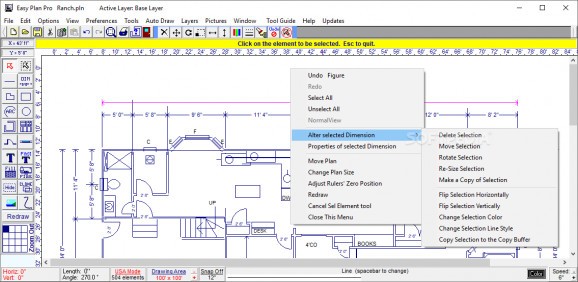Unleash your imagination and put the foundation of your dream house by manually drawing walls, doors, windows and filling it up with objects to serve as a plan. #Draw object #Building designer #Design building #Draw #Drawing #Designer
The comfort of your own home is mostly dictated by its appearance. It gets pretty difficult to move furniture all day until you find a suitable spot, and this is where applications like Easy Plan Pro come in very handy. It lets you design your dream house from scratch and fill it with decorative items, the only thing leaving to worry about being construction.
You might consider yourself overwhelmed when first launching the application, most of the tools being found under small, but intuitive buttons. What's more, the overall design is not something to look at, keeping every aspect as simple as possible. Even if new to design applications, a few seconds of moving your mouse around and clicking gets you up and running.
Drawing is the main function, with a decent amount of tools put at your disposal in this regard. The side panel is home to all of them, while a helpful tooltip constantly displays a message to help you out with the current phase in drawing with the selected tool.
From simple lines and geometrical shapes, the application also lets you draw walls, windows, doors, as well as fill in specific shapes with either color, patterns or images. Moreover, you can populate your design with decorative items found in a dedicated library.
These are sorted out in categories, ranging from furniture, to environment specific objects. They're not abundant, but are enough to give you a glimpse of how it would look like in real life. You only get to work with a top-down view over the plan, with no possibility to rotate or pan. A 3D rendering engine is also a feature that is not implemented, considerably reducing system requirements and making the application available to a large variety of configurations.
Easy Plan Pro promises and manages to deliver exactly what the name suggests, a friendly environment in which to easily design a house plan. Even though it's not the prettiest of its kind, the overall design lets you precisely measure and create anything your imagination dictates. What's more, you can export your projects to a DXF format in case you want to use more advanced tools.
Easy Plan Pro 1.1.38.1
add to watchlist add to download basket send us an update REPORT- runs on:
- Windows All
- file size:
- 2.1 MB
- main category:
- Science / CAD
- developer:
- visit homepage
Context Menu Manager
7-Zip
Zoom Client
IrfanView
Windows Sandbox Launcher
Microsoft Teams
4k Video Downloader
Bitdefender Antivirus Free
ShareX
calibre
- Bitdefender Antivirus Free
- ShareX
- calibre
- Context Menu Manager
- 7-Zip
- Zoom Client
- IrfanView
- Windows Sandbox Launcher
- Microsoft Teams
- 4k Video Downloader