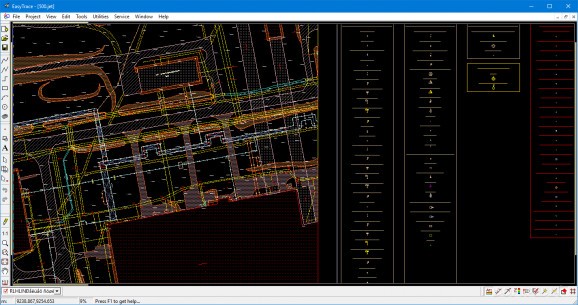Create complex vector maps by drawing items and associating the project with a raster image for accurate mapping, and export as CAD file when done. #Map vectorization #Raster to vector #Convert raster image #Raster #Vectorization #Convert
Modern technology made it possible to map out the entire globe in a computer program you can explore in detail. Topology advanced as well, with a variety of tools making it easy to create thorough maps, and Easy Trace Free is a suitable example in this regard.
Once setup is over you can go ahead and launch the application to see what it’s all about. The interface relies on classic window elements to present its features, but this simplicity allows individuals of all levels of experience to quickly get the hang of things. Most of the space is the interactive canvas, with drawing and analysis tools found in a slim sidebar.
Starting a new project requires at least of several files. Your work can be based on a raster file, registration data from tab or world file, or an existing data which is used as a template to grab coordinate system, vector layer structure, and other parameters.
The application doesn’t just present the structure of the mapped file, but it also acts as a complete editor. A variety of drawing tools are at your disposal, making it possible to create nearly anything from layers to rules, lines, blocks and more. If the map isn’t really enough for your project, it’s possible to load a raster image to have it associated with your project.
Tracing can be set to curvilinear, linearizing, orthogonalizing, dotwise, hatched area outline, rectangle, or circle. Additional tools are dedicated to handling text, points, 3D poly objects, and even a decorator.
Topology correction can be applied for accurate results. You can choose to generate frame and grid, but also points. A Z checkup can be run at any moment for axis verification. In the end, your project can be exported to a variety of formats, such as ASC, CSV, DWG, DXF, GEN, MDB, MIF, SHP, and TOP.
All things considered, we can state that Easy Trace Free is a reliable topology application which allows you to create complex vector maps using raster images and various drawing tools.
Easy Trace Free 7.99.1051
add to watchlist add to download basket send us an update REPORT- runs on:
-
Windows 10 32/64 bit
Windows 2008
Windows 2003
Windows 8 32/64 bit
Windows 7 32/64 bit
Windows Vista 32/64 bit
Windows XP - file size:
- 57 MB
- filename:
- et799eng.exe
- main category:
- Science / CAD
- developer:
- visit homepage
calibre
Zoom Client
ShareX
Context Menu Manager
4k Video Downloader
IrfanView
Bitdefender Antivirus Free
Windows Sandbox Launcher
Microsoft Teams
7-Zip
- Windows Sandbox Launcher
- Microsoft Teams
- 7-Zip
- calibre
- Zoom Client
- ShareX
- Context Menu Manager
- 4k Video Downloader
- IrfanView
- Bitdefender Antivirus Free