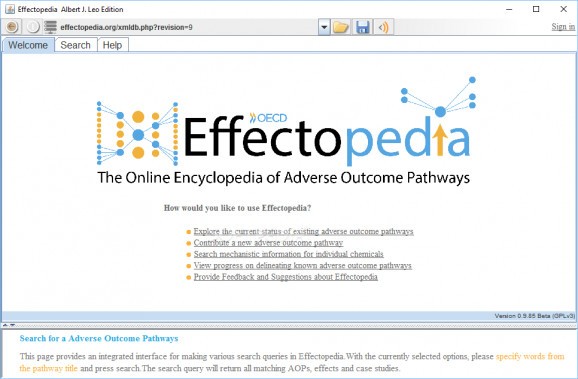Describe or study adverse outcomes in various environments by turning to this lightweight application that lets you customize its content #Adverse outcome pathway #Adverse effect pathway #Aggregation tool #Chemistry #Adverse #Effect
If you are a chemist, a student or a professor and your work environment requires constant studying, you must be aware that third-party applications can have a major role in simplifying some of your tasks.
In the above situation, Effectopedia is one of the software solutions that can help you achieve convenient results without significant efforts.
Effectopedia is a lightweight application that can help you study and understand the adverse outcomes in various scientifical scenarios by providing you with encyclopedia-like pathways and helpful descriptions.
As visualizing the information usually helps you memorize certain information better, this program displays and enables you to generate diagrams in order to familiarize yourself with the enclosed details.
This application comes with a plain interface that does not offer many hints regarding its overall usability, which can be a little disconcerting for some users that might fail to understand how to operate its functions.
It is worth mentioning that since this application is written in Java, you need Java Runtime Environment to be installed on your computer in order to make use of this applications. You can opt for the portable version or even download an installer that deploys the application to your system.
Aside from enabling you to view adverse outcome pathways, this application also lets you create new ones or customize existing projects. It is possible to add new chemicals, structural alerts, biological perturbations, molecular initiating events, key events, endpoints, adverse outcomes, in-silico models, in-chemico or in-vitro tests, in-vivo or ex-vivo tests and also test response mappings.
All things considered, Effectopedia is a lightweight application that enables you to study and understand adverse outcomes by offering you intuitive, customizable pathways in an encyclopedia-like manner. It requires Java on your PC, comes with a plain interface and requires you to have a certain degree of knowledge regarding chemistry and medicine.
What's new in Effectopedia 1.2.61 Beta:
- New Save Selected AOPs Option is available in the file command bar. It allows users to select the AOPs form the currently open data source that will be saved in a file.
- The default option is to save the AOP currently visible in the pathway viewer. Another option is select the AOPs which share common elements (like (key) events, links, initiators...) with the AOP currently visible in the viewer. Last option is to manually select AOPs to be saved.
- Global shortcuts for file open (Ctrl+O) and file save (Ctrl+S) were added.
- Update of AOP-Wiki daily dump endpoint location settings.
Effectopedia 1.2.61 Beta
add to watchlist add to download basket send us an update REPORT- runs on:
-
Windows 10 32/64 bit
Windows Server 2012
Windows 2008 R2
Windows 8 32/64 bit
Windows 7 32/64 bit
Windows Vista 32/64 bit - file size:
- 12.2 MB
- filename:
- effectopedia.jar
- main category:
- Science / CAD
- developer:
- visit homepage
Zoom Client
7-Zip
calibre
Windows Sandbox Launcher
Microsoft Teams
ShareX
Bitdefender Antivirus Free
4k Video Downloader
IrfanView
Context Menu Manager
- 4k Video Downloader
- IrfanView
- Context Menu Manager
- Zoom Client
- 7-Zip
- calibre
- Windows Sandbox Launcher
- Microsoft Teams
- ShareX
- Bitdefender Antivirus Free