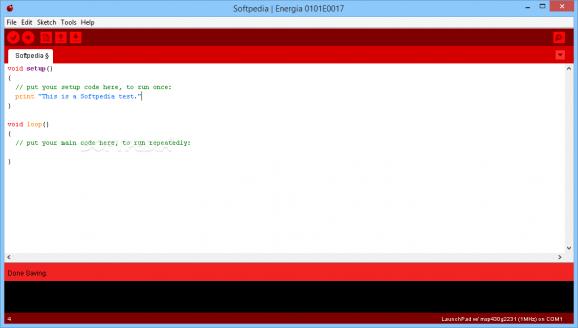You can use this powerful IDE for source code editing and compiling, as well as connect to LaunchPad devices to control, plus monitor processes. #Prototype platform #Arduino IDE #Code verification #Compile #Verify #Code
Energia is a powerful, electronics prototyping dedicated platform, designed to help you insert and manage the Wiring, plus Arduino framework in MSP430 Launchpad.
The program can also be used with other editions, including MSP432, Stellaris, CC3200 C2000 and TivaC LaunchPads.
Energia is a specialized, cross-platform development environment which offers support for compiling and processing code.
You need to connect it to the LaunchPad hardware to ensure data transfer, to upload programs, provide input and retrieve results.
The tool is based on the Wiring network and it is designed to help you implement various patterns into LaunchPads.
A LaunchPad is a microcontroller board, with different specifics, depending on the manufacturer.
Energia brings you the tools for developing interactive objects, importing elements from switches or sensors, as well as controlling multiple lights, motors and other physical output.
Energia features a text editor that you can easily use to type or modify the source code, thanks to its integrated syntax highlighting function.
The tool also includes a console, in which the results of the processes are displayed, a message area and a convenient toolbar.
The program offers several text editing tools, such as cut, copy, paste, find or replace. Advanced editing functions include copy the text and convert it for posting on forums, or copy the lines as HTML code. You can add or remove comments, modify the indent or undo several actions.
You can easily insert your script and save it as a local file, called sketch. Energia allows you to copy the HEX file as a path, or import sketch libraries, before compiling the script.
Moreover, you can select the type of board you wish to connect to, from the extensive list of supported devices.
The tool is mainly designed for advanced users, but it also includes comprehensive samples for monitoring, controlling or testing processes via wireless networks.
What's new in Energia 1.6.10E18:
- This release features the new board (core) / library manager. Default the Energia installation comes with support for the MSP430. Other cores such as TivaC, CC3200, MSP432 can be installed through the board manager by selection Tools->Board->Board Manager. For more details on how to install additional cores/boards see the board manager guide guide.
- The cores included in the board manager are: MSP430, MSP432 (MT, TI-RTOS based multitasking), CC3200 and TivaC. The CC3200 (MT) TI-RTOS based multitasking based core will be made available in the near future through the board manager. CC2650 has been removed from Energia due to the lack of BLE support that could not be enabled because of licensing issues with the BLE stack.
Energia 1.6.10E18
add to watchlist add to download basket send us an update REPORT- runs on:
-
Windows 10 32/64 bit
Windows 8 32/64 bit
Windows 7 32/64 bit
Windows Vista 32/64 bit - file size:
- 160 MB
- filename:
- energia-1.6.10E18-windows.zip
- main category:
- Science / CAD
- developer:
- visit homepage
7-Zip
Bitdefender Antivirus Free
calibre
Windows Sandbox Launcher
Context Menu Manager
4k Video Downloader
IrfanView
ShareX
Microsoft Teams
Zoom Client
- ShareX
- Microsoft Teams
- Zoom Client
- 7-Zip
- Bitdefender Antivirus Free
- calibre
- Windows Sandbox Launcher
- Context Menu Manager
- 4k Video Downloader
- IrfanView