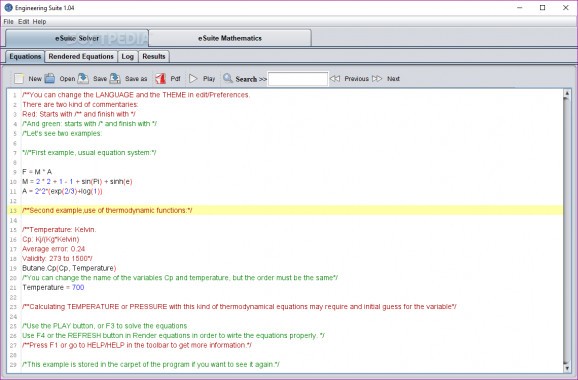Complex and powerful application which enables you to solve equations with just a click of the button, use a 2D plot and export results to a PDF. #Solve linear equation #Non-linear equation solver #Algorithm calculator #Solve #Calculate #Linear equation
Engineering Suite is a software application that enables users to solve non-linear and linear equations, view logs and export results to a PDF file.
After a quick installation process, you come across a pretty minimalistic interface. The layout is well-organized and consists of a menu bar, several tabs and a pane in which to display the selected information.
Aside from that, comprehensive Help contents are provided. This paired with the simple GUI ensure that both power and novice users can learn how to handle Engineering Suite without encountering any issues.
As stated above, this utility enables you to export files to a PDF format, as well as save items to a custom location on the hard drive using a RIS extension.
New documents can be created with just a click of the button, and solving equations is done the same. It is possible to view rendered equations, logs and results in different tabs, while a search function is put at your disposal, so that you can easily find a specific item in long equations.
It is possible to undo and redo actions, cut, copy and paste items, add initial values, and take advantage of a long list of incorporated thermodynamic formulas for multiple substances, such as air, argon, helium, methane, oxygen, propane and nitrogen. You can also add your own entries to the list, along with information such as substance, property, formula, variables and information.
Last but not least, a 2D plot is available which enables you to add functions and view their graphical representation with just a few clicks.
In conclusion, Engineering Suite is a pretty efficient piece of software when it comes to solving mathematical equations. The interface is suitable to all users, jobs are completed in a timely manner and the system’s performance is not going to be affected at all.
What's new in Engineering Suite 1.04:
- Many bug fixes.
Engineering Suite 1.04
add to watchlist add to download basket send us an update REPORT- runs on:
- Windows All
- file size:
- 10.2 MB
- filename:
- eSuite_1.04.exe
- main category:
- Science / CAD
- developer:
- visit homepage
Zoom Client
Windows Sandbox Launcher
7-Zip
Microsoft Teams
ShareX
4k Video Downloader
Context Menu Manager
IrfanView
Bitdefender Antivirus Free
calibre
- IrfanView
- Bitdefender Antivirus Free
- calibre
- Zoom Client
- Windows Sandbox Launcher
- 7-Zip
- Microsoft Teams
- ShareX
- 4k Video Downloader
- Context Menu Manager