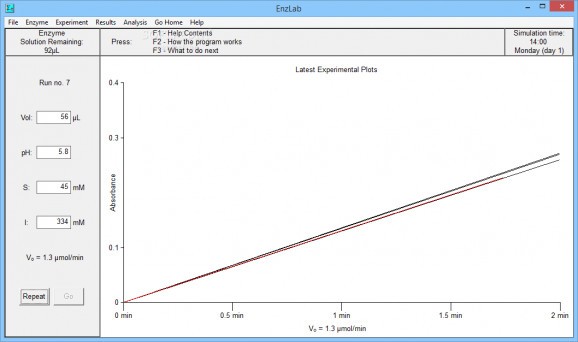A useful and efficient application that you can use to simulate enzyme kinetics and obtain a wide array of information in a short time span. #Enzyme kinetics simulation #Simulate enzyme kinetics #Enzyme kinetics experiment #Enzyme kinetics #Simulator #Simulation
EnzLab is a professional and reliable piece of software designed to function as a simulator for enzyme kinetics studies, enabling you to carry out a wide range of experiments and obtain the corresponding theoretical data, so you can begin planning a practical strategy.
The program features a fairly basic appearance, yet given its purpose, it is probably unlikely that is should focus on its looks rather than on its functionality.
Nonetheless, EnzLab is fairly simple to understand and work with, so even if your knowledge in the field is quite limited, you will still be able to generate a set of results, particularly if you rely on the supplied documentation.
When launching the application, it will automatically pick a random enzyme and offer you a series of information about it as well as setting out your task. You will then be prompted to choose the type of enzyme that you want to work with, the available options being ‘Protease’, ‘Dehydrogenase’, ‘Hydratase’, ‘Decarboxylase’ and ‘Phosphatase’.
EnzLab will instruct you on its concentration and the specific activity value, suggesting that you take note of this data. You can also select the number of samples to thaw, ranging from 1 to 6, displaying the total quantity of enzyme solution in the main window.
You can then set the volume level, the PH value, the substrate and inhibitor concentrations, then click on the ‘Go’ button for EnzLab to begin analyzing the entered data. If the values are not correct, you will be warned by the utility.
For each run, a graph will be generated, where you can visualize the results of the simulated experiment, specifically the absorbance level over time. The results can be listed or copied to clipboard and pasted in another window for further work.
In conclusion, EnzLab is a complex and efficient tool that aims to provide you with the means of conducting scientific research on enzyme kinetics, being able to obtain a series of results on which to base your experimental strategy.
EnzLab 3.14.7.1
add to watchlist add to download basket send us an update REPORT- runs on:
-
Windows 8
Windows 7
Windows Vista
Windows XP - file size:
- 440 KB
- main category:
- Science / CAD
- developer:
- visit homepage
Context Menu Manager
Zoom Client
calibre
IrfanView
Microsoft Teams
Windows Sandbox Launcher
Bitdefender Antivirus Free
4k Video Downloader
ShareX
7-Zip
- 4k Video Downloader
- ShareX
- 7-Zip
- Context Menu Manager
- Zoom Client
- calibre
- IrfanView
- Microsoft Teams
- Windows Sandbox Launcher
- Bitdefender Antivirus Free