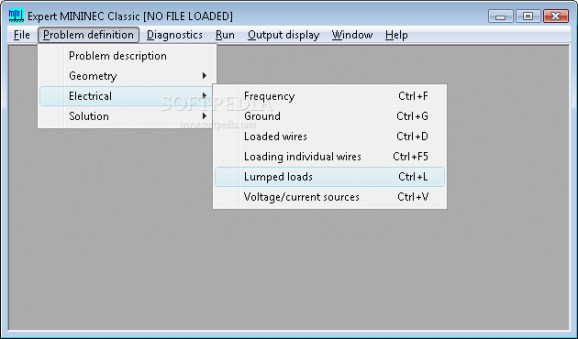Analyze wire antennas by defining geometrical and other types of properties, review information, open data from a text file, and run a redundancy check #Antenna analyzer #Analyze antenna #Wire antenna #Antenna #Analyzer #Analyze
Expert MININEC Classic is an advanced software application designed to help users analyze wire antennas. Before proceeding any further, you should know that the app hasn't been updated for a long time, although it seems to work fine on later Windows editions.
After a brief and uneventful setup procedure that shouldn't impose any difficulties, you are greeted by a large window with a classical structure, representing Expert MININEC Classic's interface.
You can begin a new project by adding the initial frequency, increment, number of frequencies, and stepping type. These properties can be deleted or modified at any time.
As far as geometry is concerned, you can choose between geometry points, straight wires and dimensions, environment and coordinates. The problem description can be easily edited.
It is possible to pick the dimension measurement unit, coordinates mode, environment (perfect ground, free space, Fresnel ground), geometry points and geometry points iteration, run a redundancy check, load text from external files, as well as tinker with electrical information revolving around the frequency, ground, loading wires and individual wires, lumped loads, along with voltage or current sources.
Expert MININEC Classic lets you examine a list with current nodes, predict warnings and errors for geometrical aspects (e.g. radius, segment length), get a 3D display, as well as access the Windows calculator, among other options.
The software application didn't hang, crash or pop up error messages in our tests, had a good response time, and left a small footprint on system performance, thanks to the fact that it needed a low amount of CPU and RAM to work properly.
Unfortunately, Expert MININEC Classic hasn't been updated for a long time and this is clearly obvious by judging its interface. Plus, it's not that intuitive to work with. Nevertheless, you can test it for yourself.
Expert MININEC Classic 14.0
add to watchlist add to download basket send us an update REPORT- runs on:
- Windows All
- file size:
- 3.8 MB
- filename:
- Setup_MININEC_Classic.zip
- main category:
- Science / CAD
- developer:
- visit homepage
Zoom Client
ShareX
IrfanView
Bitdefender Antivirus Free
Windows Sandbox Launcher
7-Zip
calibre
Context Menu Manager
4k Video Downloader
Microsoft Teams
- Context Menu Manager
- 4k Video Downloader
- Microsoft Teams
- Zoom Client
- ShareX
- IrfanView
- Bitdefender Antivirus Free
- Windows Sandbox Launcher
- 7-Zip
- calibre