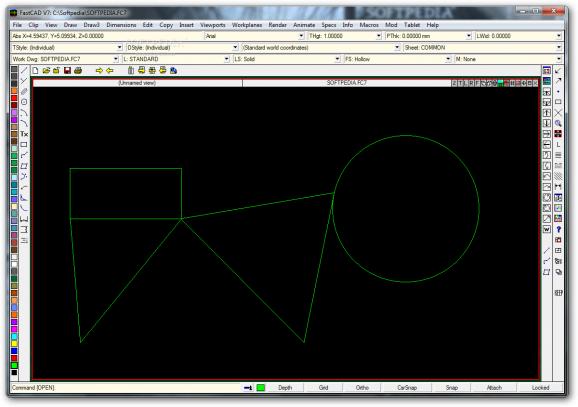Create thorough 2D and 3D objects with enhanced accuracy and a large variety of design and customization tools with this practical CAD application. #CAD Drawing #Computer-Aided Design #Workplane Designer #Polygon #CAD #Design
Accuracy is one of the key elements a computer is able to provide as output. As such, design is highly enhanced by specialized computer applications like FastCAD, which are drawing utilities dedicated to technical creations, infrastructure design and more, with measurement and viewing options that let you analyze and create 2D and 3D models.
Taking a first look at the application might not leave you impressed, but the simplistic design is more than welcome because it makes it a little easier to identify the right tools and provides enough creation space. Side panels are used to store drawing tools, as well as arrangement options and attributes, with sufficient space taken up by an interactive preview section.
Since it's a CAD application, accuracy is a strong feature. You are able to toggle and configure a grid to snap objects to it. The application gets you working a lot with coordinates, which might seem a little difficult, but provides a more in-depth approach. With dedicated controls, you are able to zoom in at specific points and precisely draw objects on a single axis.
The application offers a decent amount of flexibility, both through the diversity of your projects, with tools for 2D and 3D designs, as well as clever file format support. Sure, creating projects from scratch might be the long way around, but you're also able to import commonly used CAD file formats like DWG for further editing. Needless to say that the result can be generated in the same number of file types.
Creation tools range from simple lines and geometrical shapes to 3D objects that can be cleverly analyzed with a dedicated view that splits your workspace into multiple sections, each facing a different dimension.
Customization also benefits from a rich library of editing options, with utilities for color, line thickness and style, all text format options you see in a regular text editor, object filling style and a lot more. Moreover, house design can also be done with wall creation utilities, as well as material attributes to make it easier when actually building the project.
However, if your projects become too complex, you might find yourself overwhelmed by the amount of data and little to no tools for quick identification. For instance, there's no implemented objects browser to keep track of all items you draw, cutting a great deal of practicality.
What's more, selection of individual objects is also amongst the difficult tasks, so you have to know and set your object's specification and attributes before including it in your design.
Taking everything into consideration, we can say that FastCAD is neither fast nor the best of its kind, taking a little too long getting acquainted with some basic tasks like selection and object management. On the other hand, once you're familiar with most tools and functions, any design can be created on a 2D and 3D plane, with the possibility to export under popular formats and further process in other utilities.
FastCAD 7.58.00
add to watchlist add to download basket send us an update REPORT- runs on:
-
Windows 7
Windows Vista
Windows XP - file size:
- 54.7 MB
- filename:
- rf758.exe
- main category:
- Science / CAD
- developer:
- visit homepage
Windows Sandbox Launcher
Context Menu Manager
ShareX
Bitdefender Antivirus Free
calibre
IrfanView
Zoom Client
Microsoft Teams
4k Video Downloader
7-Zip
- Microsoft Teams
- 4k Video Downloader
- 7-Zip
- Windows Sandbox Launcher
- Context Menu Manager
- ShareX
- Bitdefender Antivirus Free
- calibre
- IrfanView
- Zoom Client