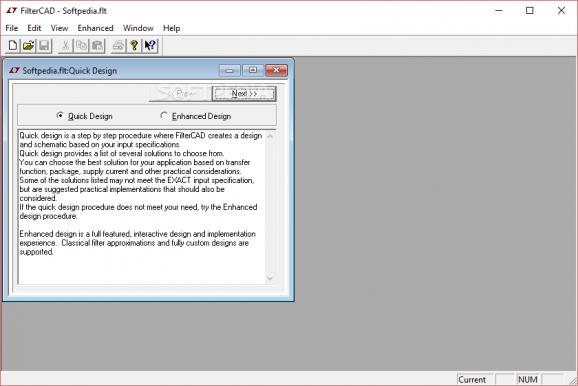Design electrical filters on your computer by turning to this lightweight, yet comprehensive software solution that can be easily deployed. #Design lowpass filter #Bandpass filter creator #Create filter #Filter #Create #Creator
Working as an electrical engineer can be a challenging activity, especially if you don't have the right set of tools under your belt that can help you decide whether the course of action you're following is good or not.
However, fortunately for you, nowadays there's a wide array of specialized software solutions that can help you tweak parameters and make sharp calculations so that you won't go wrong. One of these applications is FilterCAD.
As its name subtly hints, this program enables you to generate electric filter models on your computer without having advanced knowledge or previous experience with similar software.
The application features a fully functional wizard that guides your every step during the creation process so that you never need to wander around looking for the right option.
Visually-wise, FilterCAD is not a stunner. However, it makes it up for more pretentious users by providing them with high overall accessibility thanks to its built-in wizard.
The process of designing a filter begins by choosing between quick and enhanced design modes, which are thoroughly explained in the description section.
After deciding how you want to proceed, you have to choose a filter type, set its parameters as instructed by the wizard, select a power supply, pick a switched capacitor from the list, type the clock frequency, choose a package from the combo menu and finally giving it a title.
After taking all those steps, you can view a schematic of your filter, a graph for the frequency response values as well as the "Quick Implement" window where you can tweak various parameters easily.
If you want to create models for electric filters on your computer without significant efforts, you can count on FilterCAD to help you do so. Its interface might not be visually appealing, but it gets the job done quickly.
FilterCAD 3.00
add to watchlist add to download basket send us an update REPORT- runs on:
- Windows All
- file size:
- 2.5 MB
- main category:
- Science / CAD
- developer:
4k Video Downloader
ShareX
Microsoft Teams
Windows Sandbox Launcher
IrfanView
7-Zip
calibre
Zoom Client
Context Menu Manager
Bitdefender Antivirus Free
- Zoom Client
- Context Menu Manager
- Bitdefender Antivirus Free
- 4k Video Downloader
- ShareX
- Microsoft Teams
- Windows Sandbox Launcher
- IrfanView
- 7-Zip
- calibre