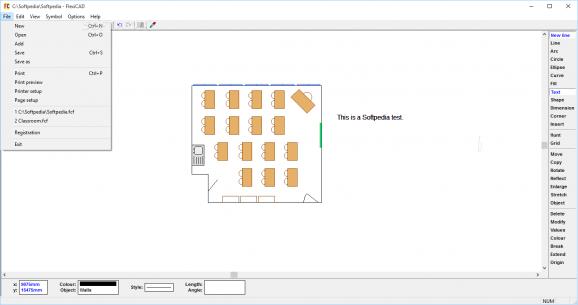Helps users easily create simple 2D and 3D images by making use of the several drawing tools that this application provides them with #Draw image #Create drawing #Insert shape #Draw #Sketch #Design
As a student, it might be difficult to understand certain technological concepts, such as complex architectural software or advanced drawing tools.
However, there are a few solutions that can help you slowly adapt by providing you with basic knowledge and simple introductory tools you can familiarize yourself with. One of these applications is FlexiCAD.
Although it is meant to be simplistic, FlexiCAD comes with an unappealing, outdated layout. There are limited ways that you can select an object from your drawing without messing up its overall structure.
Undoing or removing an object leaves entire groups of broken pixels behind that do not disappear unless you restart the program or hit the Redraw button. If you accidentally draw over one of your objects and undo, the selection removes content deep down to the canvas surface. However, you can press the Redraw button to restore the project.
This application allows you to access various drawing tools that include lines, arcs, circles, ellipses, corners or shapes and also allows you to display their size by drawing additional segments.
It is possible for you to insert numerous technical symbols by choosing them from various categories. However, after selecting your desired symbol, the application does not allow you to select another one from the toolbar unless you restart the application. You should keep in mind that you can use the traditional menus in order to choose a new symbol.
You can choose between real world and printing scaling options that allow you to define custom sizes for your project. You can also access a dictionary tool that allows you to view certain words that you have used in your project.
In case you are not satisfied at all with your project, it is possible to instantly remove your entire artwork by hitting the wipe button.
In conclusion, FlexiCAD is a simple utility that can help you draw by also integrating shapes in your projects. However, you should be aware of the old-school interface and of the fact that some tools feature limited functionality.
FlexiCAD 3.36 Release 15
add to watchlist add to download basket send us an update REPORT- runs on:
-
Windows 10 32/64 bit
Windows 8 32/64 bit
Windows 7 32/64 bit
Windows Vista
Windows XP - file size:
- 3.5 MB
- filename:
- FlexiCAD336_trial.exe
- main category:
- Science / CAD
- developer:
- visit homepage
7-Zip
Bitdefender Antivirus Free
calibre
Windows Sandbox Launcher
Zoom Client
ShareX
IrfanView
4k Video Downloader
Context Menu Manager
Microsoft Teams
- 4k Video Downloader
- Context Menu Manager
- Microsoft Teams
- 7-Zip
- Bitdefender Antivirus Free
- calibre
- Windows Sandbox Launcher
- Zoom Client
- ShareX
- IrfanView