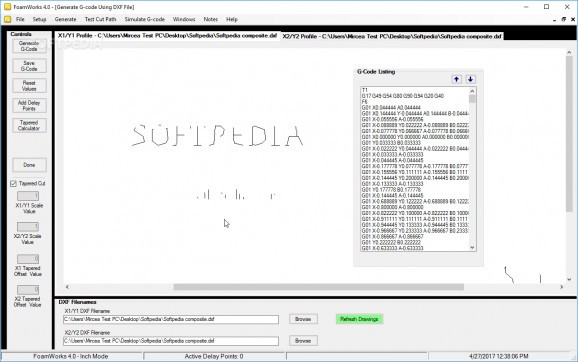Load your favorite CAD projects to build the necessary G-code instructions file to be used with a CNC foam cutting machine in order to build a replica #CNC #Cut foam #Cutting machine #Create #Design #Cut
Technology evolution didn’t just limit itself to the computer. Various other devices and machines can now be used to print objects in 3D. Needless to say that a particular design and set of instructions need to be sent to the cutting machine, and FoamWorks can help you to create instruction sets for your foam-cutting CNC.
The application doesn’t take long to install, but one of the main requirements is .NET Framework, so it’s a good idea to first make sure it’s already on your computer. On the bright side of things, a CNC machine is not actually required, because the program only builds the necessary instructions you can then use with your conventional machine communication tools.
Note that the application doesn’t include any design elements, but only builds a necessary code file from an existing design. However, it supports popular CAD DXF files, which need to be created in pairs of different layers in order to determine the depth.
Once the DXF file is loaded, a preview is generated in a dedicated area. You can freely zoom and pan the view in order to take a better look at the design. Code is generated at the press of a button. All lines in the set of instructions are visible in a floating panel.
You can build the code for either a regular or tapered cut. The latter option also comes with a calculator to generate X1 and X2 axis size, as well as X1 and X2 scale value. It’s also possible to adjust general parameters of the project, aushc as X and Y axis designation, initial speed, G-code setup values in terms of measuring units to use, as well as hot wire kerf compensation.
Last but not least, the built-in simulator can help you analyze the project in its final step. You don’t really need a DXF file here, but just the corresponding G-code file. You can adjust the speed of the simulation, which shows preview of each step as the design is built.
DXF files can be loaded just to have the corresponding G-code generated without testing or running a simulation. Note, however, that you can’t actually link FoamWorks to your CNC, but the resulting G-code files are compatible with popular CNC control programs, such as Mach3.
In conclusion, modern 3D printing machines are becoming a common thing, and it’s up to applications like FoamWorks to do all necessary calculus. CAD designs can easily be imported to have the code assembled, as well as to test and simulate cutting. The resulting file can easily be read by most types of CNC control programs.
FoamWorks 4.0 v1.5.2.2
add to watchlist add to download basket send us an update REPORT- runs on:
- Windows All
- file size:
- 5.4 MB
- filename:
- FW4_1-5-22.zip
- main category:
- Science / CAD
- developer:
- visit homepage
7-Zip
Zoom Client
4k Video Downloader
ShareX
Bitdefender Antivirus Free
IrfanView
calibre
Windows Sandbox Launcher
Context Menu Manager
Microsoft Teams
- Windows Sandbox Launcher
- Context Menu Manager
- Microsoft Teams
- 7-Zip
- Zoom Client
- 4k Video Downloader
- ShareX
- Bitdefender Antivirus Free
- IrfanView
- calibre