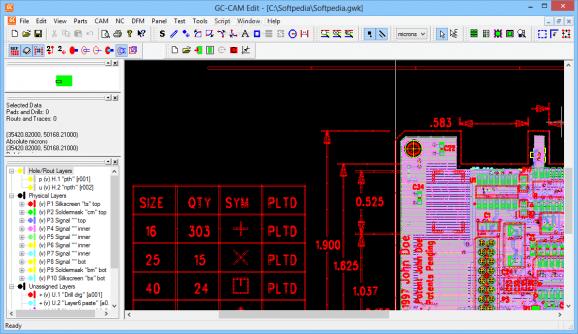You may create and edit advanced circuit boards projects with ease, with the help of this comprehensive, yet intuitive application. #Design editor #Convert sketch #Stencil editor #Edit #Design #Editor
GC-CAM Edit is a powerful graphic editor designed to help you generate and change parameters in graphic designs, such as circuit boards. The tool features useful isolation based stencils that you can use in model editing, plus you can import ODB++ and Gerber format files.
GC-CAM Edit facilitates drawing and editing circuit boards and sketches. It can help you easily handle sketched trace pads and transform them into a comprehensive model, using the dedicated tool. The sketched traces are automatically converted, so that you can easily perform measurements, analyze and compare data.
The program includes another automation tool, namely the Advanced Scan and Repair, designed to match the features on a layer to similar constructions from different layers. You can also identify features with orthogonal rotations.
The program can work with a multitude of graphic file formats, including Gerber RS-274-D, RS-274-X, DPF, JOB (Barco), HPGL, Excellon, EDIF, FIRE/Autoplot, Emma, Sieb & Meyer, AutoCAD, Obotech Back Up and ODB++.
GC-CAM Edit is a suitable tool for generating photo-plot artwork, create drill and rout designs, manufacturing stencils, modify and proof graphic designs, plus generate sales quotes.
The program is easy to use, allowing you to open several instances at once and to view them all in the main workspace. You may also view the items’ and layers’ properties in separate panels, as well as edit apertures and drill tables.
Moreover, GC-CAM Edit can convert drawings to Flash content and features a powerful Silkscreen OCR function.
GC-CAM Edit brings a convenient workspace and a large palette of editing functions at close hand. Data analysis is facilitated thanks to the side panels that display information and properties of the selected item, layer or model. The program can export the designs in multiple formats, such as Gerber, DXF or PostScript files.
What's new in GC-CAM Edit 17.2.8 Build 2017033110:
- New Features:
- Insert Rout Tabs
- Measure from Grip Points
GC-CAM Edit 17.2.8 Build 2017033110
add to watchlist add to download basket send us an update REPORT- runs on:
- Windows All
- file size:
- 97.5 MB
- filename:
- powerplatform.zip
- main category:
- Science / CAD
- developer:
- visit homepage
Microsoft Teams
calibre
Bitdefender Antivirus Free
4k Video Downloader
Zoom Client
Context Menu Manager
ShareX
7-Zip
Windows Sandbox Launcher
IrfanView
- 7-Zip
- Windows Sandbox Launcher
- IrfanView
- Microsoft Teams
- calibre
- Bitdefender Antivirus Free
- 4k Video Downloader
- Zoom Client
- Context Menu Manager
- ShareX