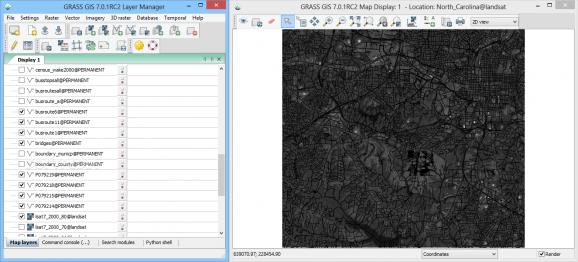Create maps, manipulate raster and vector objects, analyze geographical data and much more, with this complex and intuitive GIS application. #GIS Software #Spatial Modelling #Analyze Map #GIS #Geography #Cartography
Experts working in various fields often have need of a powerful Geographic Information System to help with geospatial data management and analysis, map creation, image processing, spatial modeling and data visualization.
However, these software suites are often difficult to understand or offer a limited set of features, to help new users understand the more simple aspects of geographical data manipulation.
GRASS GIS is a comprehensive application that seeks to offer you a large amount of functions, as it can perform numerous jobs with provided spatial data. At the same time, it features an intuitive interface and offers extensive documentation, to help inexperienced users get started on their projects.
You can use GRASS GIS to perform a considerable number of jobs, from raster, vector and point data analysis, to image processing, geocoding, map creation and visualization.
It allows you to view models in three dimensions, create and record animations, as well as compare multiple objects with its Map Swipe function.
GRASS GIS is integrated with GDAL/OGR libraries, to ensure that it supports a vast array of vector and raster formats. This allows you to work with spatial data created in various other applications, as well as export projects to multiple formats.
Visually, there can be no complaints against this application. It offers a modern-looking interface and all of its features are easy to find and access. There is no need to navigate through a series of confusing menus to locate a specific function.
You can access extensive manuals, books and tutorials, guaranteeing that even the most inexperienced users can learn how to operate this complex program.
Overall, GRASS GIS is a comprehensive, but intuitive Geographic Information System. It offers numerous features, suitable for various spatial data analysis and manipulation jobs. While it is a complex application by nature, it includes extensive documentation and features a modern, easy-to-use interface.
Download Hubs
GRASS GIS is part of these download collections: GIS Tools
What's new in GRASS GIS 7.8.5:
- gui/wxpython/timeline/frame.py, gui/wxpython/tplot/frame.py:
- tplot/frame.py: fixes for Matplotlib 3.3+ (#1191) *
- tplot/frame.py: fix for Matplotlib 3.3+ Reason: The iterable
- function was deprecated in Matplotlib 3.1 and will be removed in
GRASS GIS 7.8.5
add to watchlist add to download basket send us an update REPORT- runs on:
-
Windows 10 32/64 bit
Windows 8 32/64 bit
Windows 7 32/64 bit
Windows Vista 32/64 bit
Windows XP 32/64 bit - file size:
- 160 MB
- filename:
- WinGRASS-7.8.5-1-Setup-x86.exe
- main category:
- Science / CAD
- developer:
- visit homepage
4k Video Downloader
Context Menu Manager
ShareX
7-Zip
calibre
Zoom Client
Bitdefender Antivirus Free
IrfanView
Microsoft Teams
Windows Sandbox Launcher
- IrfanView
- Microsoft Teams
- Windows Sandbox Launcher
- 4k Video Downloader
- Context Menu Manager
- ShareX
- 7-Zip
- calibre
- Zoom Client
- Bitdefender Antivirus Free