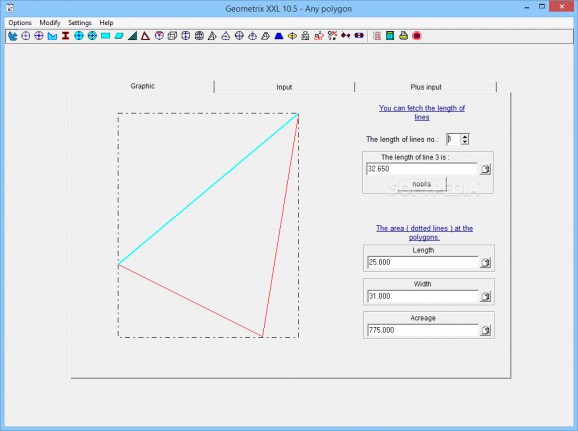Perform advanced geometrical calculations for surfaces and bodies by turning to this application that features an extensive list of functions. #Geometrical calculator #Calculate surface #Volume calculator #Calculator #Geometry #Arithmetics
If you work implies performing various mathematical calculations, you probably understand how software assistance can help you simplify your tasks by providing you with several tools.
Fortunately, nowadays you can choose from a wide selection of applications, such as Geometrix XXL, which can help you achieve quick, satisfactory results.
Deploying this program on your computer can be done with minimum efforts since no complicated configuration is required on your part.
You just need to accept the End-User License Agreement, specify a destination directory on your system, toggle desktop shortcut creation and follow the on-screen instructions.
Geometrix XXL features a visually unappealing, yet comprehensive user interface, providing you with several functions that you can easily access by either clicking the toolbar buttons or selecting them from the standard menus.
No standard configuration menu is available within the user interface. However, you can adjust a few parameters from the Settings menu, such as choosing the default value for Angle Input in Old Grad.
You can turn to this application if you need to perform complex calculations for various surfaces or bodies since it features support for numerous mathematical functions.
It is possible that you can calculate areas, volumes, circular sections, cylinder transactions, N-corners, as well as convert units from multiple categories (length, area, volume or pressure) or generate custom polygons by defining their corner points.
Each of its functions comes with intuitive controls. Users can benefit from its capabilities without advanced PC knowledge. However, a good understanding of certain mathematical concepts can come in handy for familiarizing yourself with its controls and making use of them efficiently.
Aside from its standard mathematical functions, this program also packs extra features. For instance, you can calculate the density, volume or weight for a broad range of materials and also find out the weight of a steel beam by providing the utility with its length.
You can also determine the length of a belt by typing the diameter of the pulleys it is attached to and the distance between them.
All things considered, Geometrix XXL is a reliable tool that can help you perform complex mathematical calculations by providing you with a vast amount of functions. It can be easily installed on your computer, does not consume a high amount of resources and features a plain, yet feature-rich user interface.
Geometrix XXL 11.0
add to watchlist add to download basket send us an update REPORT- runs on:
- Windows All
- file size:
- 1.4 MB
- filename:
- Geo11_share.zip
- main category:
- Science / CAD
- developer:
- visit homepage
IrfanView
Microsoft Teams
4k Video Downloader
ShareX
calibre
Context Menu Manager
Zoom Client
7-Zip
Bitdefender Antivirus Free
Windows Sandbox Launcher
- 7-Zip
- Bitdefender Antivirus Free
- Windows Sandbox Launcher
- IrfanView
- Microsoft Teams
- 4k Video Downloader
- ShareX
- calibre
- Context Menu Manager
- Zoom Client