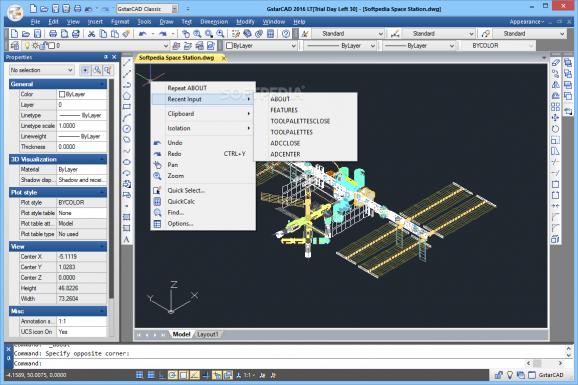Use this complete software solution and design or edit 2D / 3D structures and render the resulted layout with the help of its impressive CAD features #CAD designer #Create CAD design #CAD sketch #CAD #Sketch #Design
CAD design and 2D / 3D rendering can be quite demanding in terms of required software resources, especially if users rely heavily on their PCs’ computing power. GstarCAD LT is a CAD utility that was designed in order to help people create, edit and manipulate 2D / 3D data, render complex structures or save the required layouts. Being a more compact and lightweight version of GstarCAD Professional from the same developer, it promises to offer the same impressive array of CAD tools, in a streamline package.
GstarCAD LT comes with a complex interface that offers a plethora of tools right from the start, without any menus opened. Users will have access to several toggling panels, which contain properties for the selected 2D / 3D objects, a folder explorer, tool palettes or a handy calculator.
New structures can be easily created, either by manually inputting the required values or by accessing the extensive library of predefined 3D structures. All the loaded data can be exported with ease and the application also provides dedicated modules for sending it via email or a Cloud storage account.
Users will benefit from an impressive array of features that are meant at increasing the layer management capabilities. They will be able to transform the current layers into objects, isolate the preferred layers, lock or freeze them selectively. The application also allows them to work on a multileader level.
An extensive collection of drawing tools is included, enabling people access to numerous 2D / 3D predefined objects: arcs, circles, donuts, splines and boxes, cones, spheres respectively. As with other packages from the same developer, the rendering and redrawing commands are placed counter-intuitively in a menu, instead of a quick access button and this could bother experienced users.
GstarCAD LT proves to be a good companion for users who need a reliable utility for creating 2D / 3D structures and rendering complex layouts. It will help them with numerous tools for editing objects and 3D models, coupled with increased layer management features. Novice users however, must take notice as although this utility is marked as “lightweight”, it will still require solid CAD knowledge.
What's new in GstarCAD LT 2017 Build 160929:
- Mirror Enhancement:
- In GstarCAD2017 we enhance the MIRROR command adding a new option. Besides picking start and end point to define mirror axis, you can also directly select objects as mirror axis like a line, polyline, a line of block, or an external reference drawing
- Object Snap Enhancement:
GstarCAD LT 2017 Build 160929
add to watchlist add to download basket send us an update REPORT- runs on:
-
Windows 10 32/64 bit
Windows 8 32/64 bit
Windows 7 32/64 bit
Windows Vista 32/64 bit
Windows XP - file size:
- 174.9 MB
- filename:
- GstarCAD2017_us_x86.exe
- main category:
- Science / CAD
- developer:
- visit homepage
7-Zip
Microsoft Teams
IrfanView
Zoom Client
Windows Sandbox Launcher
Bitdefender Antivirus Free
4k Video Downloader
ShareX
calibre
Context Menu Manager
- ShareX
- calibre
- Context Menu Manager
- 7-Zip
- Microsoft Teams
- IrfanView
- Zoom Client
- Windows Sandbox Launcher
- Bitdefender Antivirus Free
- 4k Video Downloader