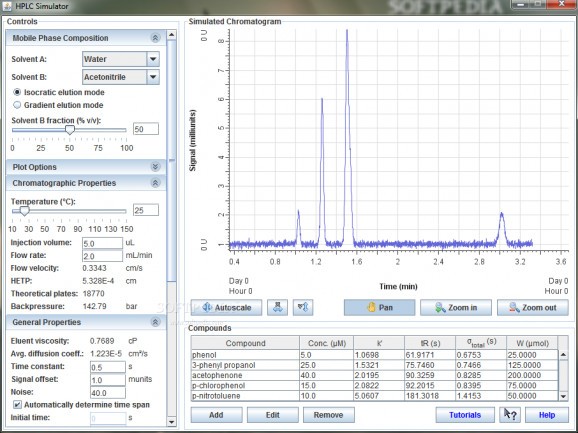Chromatography instrument used for simulating HPLC (high-performance liquid chromatography) calculations, while giving you the freedom to adjust a wide range of experimental parameters #Chromatography simulator #Chromatography simulation #Java chromatography #Chromatography #Simulation #Simulate
HPLC Simulator is a lightweight CAD program specialized in simulating HPLC (high-performance liquid chromatography) calculations. The technique is used in analytic chemistry for delimiting, detecting and quantifying components in a mixture.
The GUI may look a bit crowded at a first glance as the tool embeds all its features into a single panel. The left side of the main window is dedicated to several configuration settings, and you can check out a graph in the middle of the panel and view a list with compounds.
You can access the help manual in case you don’t understand the terminology and functionality of the dedicated parameters.
For the solvent A you can use only water, while the solvent B can be either acetonitrile or methanol. You can switch between the isocratic elution mode during which the mobile phase composition is maintained constant or gradient elution mode (the composition changes over the course of the experiment). The ratio of solvent B can also be altered.
HPLC Simulator gives you the possibility to remove the second plot, reveal the solvent B fraction vs. time relationship, check out the backpressure, view the mobile phase viscosity, as well as indicate the retention factor and position of the selected compound.
The application lets you alter the temperature, injection volume and flow rate of the mobile phase, and check out the flow velocity indicators (open tube, interstitial, chromatographic and reduced flow). You can analyze the HETP (Height Equivalent to a Theoretical Plate), number of theoretical plates in the column, and pressure drop across the column at the given flow rate.
HPLC Simulator displays the viscosity of the eluent at the given solvent composition and temperature, and average diffusion coefficient. It lets you set the time constant of the detector, which acts as a low-pass filter, signal offset and noise. Plus, you can enter the initial and final time values to be plotted in the chromatogram.
You may select the HPLC stationary phase material to be used in the separation, indicate the length and diameter of the column, as well as enter the particle size, interparticle and intraparticle porosity values, and total porosity.
HPLC Simulator allows you to zoom in or out of the graph, copy the graph to the clipboard, insert a preset compound or add a custom one, as well as generate a matrix. The current settings can be saved to a file so you can import them in your future projects.
In the end, HPLC Simulator includes several handy features for chromatography simulations while giving you the freedom to adjust a wide range of experimental parameters.
- runs on:
- Windows All
- file size:
- 1 KB
- main category:
- Science / CAD
- developer:
- visit homepage
Bitdefender Antivirus Free
Windows Sandbox Launcher
Zoom Client
calibre
IrfanView
4k Video Downloader
ShareX
7-Zip
Context Menu Manager
Microsoft Teams
- 7-Zip
- Context Menu Manager
- Microsoft Teams
- Bitdefender Antivirus Free
- Windows Sandbox Launcher
- Zoom Client
- calibre
- IrfanView
- 4k Video Downloader
- ShareX