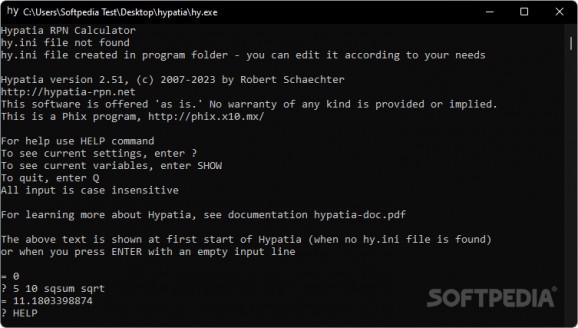This command-line-based application will provide you with a dedicated, programmable, text-based Reverse Polish Notation calculator. #Reverse Polish Notation #RPN Calculator #RPN Method #RPN #Compute #Calculator
The introduction of the Reverse Polish Notation (RPN) method for mathematical calculus has brought with it numerous advantages, the main one being faster and more efficient calculations. This was mainly due to the fact that the notation doesn’t require parenthesis, as well as the fact that a lesser number of mistakes were found to be occurring with calculators employing it. Hypatia is a specialized, command-line-based text-programmable calculator, which relies on the RPN method and it will allow you to perform a wide range of operations and calculus.
Right from the start, we enjoyed the simple, command-line-based approach that Hypatia comes with. Given its scope and intended purpose, we feel that this is a good choice in terms of design and operation.
As for the actual calculus and inputting content, things couldn’t be more straightforward. All you need to do is type your preferred numbers, operators, and their relationships, and hit Enter for previewing the results. Simple and efficient.
If basic operations aren’t your piece of cake, and you wish to dwell deeper into the app’s capabilities, it comes equipped with a Help section, which can shed some light on this department.
Hypatia comes sporting numerous strengths, including the fact that it will allow you to perform conversions, define constants, and functions, or write entire scripts altogether. Having a text-based input approach, will allow you to treat your operations and added data as code, and you’ll be able to browse it with ease if required.
Don’t let looks deceive you, as Hypatia packs a punch in terms of computing capabilities and more, and aside from its main focus on relying on the RPN method, it will allow you a great deal of versatility with regard to what calculations you’ll be able to perform with it.
What's new in Hypatia 4.0:
- A major overhaul, a few new operators and commands, and a move to 64 bits, which allows for 18-digit integers and 15 significant floating point digits.
Hypatia 4.0
add to watchlist add to download basket send us an update REPORT- PRICE: Free
- runs on:
-
Windows 11
Windows 10 32/64 bit - file size:
- 911 KB
- filename:
- hypatia.zip
- main category:
- Science / CAD
- developer:
- visit homepage
Windows Sandbox Launcher
7-Zip
Zoom Client
ShareX
Microsoft Teams
4k Video Downloader
IrfanView
calibre
Bitdefender Antivirus Free
Context Menu Manager
- calibre
- Bitdefender Antivirus Free
- Context Menu Manager
- Windows Sandbox Launcher
- 7-Zip
- Zoom Client
- ShareX
- Microsoft Teams
- 4k Video Downloader
- IrfanView