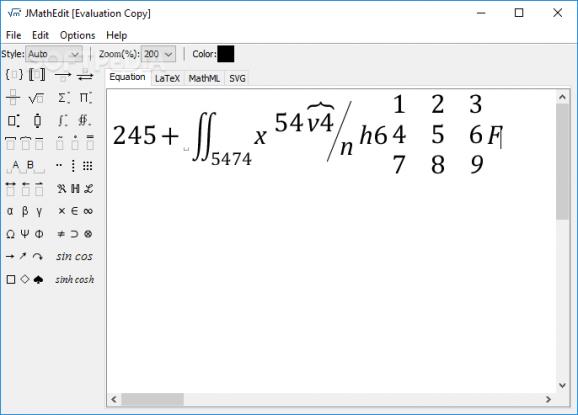Easily write common math operations, LaTeX, MathML or SVG code, then print the document or export it to files with accessible format #Write math function #Math editor #Edit match #Math #Editor #Edit
If you have a big math project coming up, you're likely aware of the difficulties of trying to write math formulas in common text editors. Instead of going through the trouble of looking for various, complex solutions, a workaround is to turn to JMathEdit.
Designed with Java, this tool comes bundled with ready symbols and operators for writing mathematical operations with minimum effort on your behalf. Also, it supports LaTeX, MathML and SVG.
Following a speedy setup procedure that shouldn't give you any trouble, you're welcomed by a clean and intuitive interface, where math functions can be easily inserted into the document by clicking the corresponding box on the left.
Four tabs are responsible for equations, LaTeX, MathML and SVG code. You can set the style to text, function, identifier or string, zoom in and out, customize colors, print the document, or save a new file with the .rtf, .svg, .emf or .png format.
Additional settings can be configured when it comes to the size (e.g. base font, function spacing, large op with over/under, over-under script gap, space width), style (e.g. theme, symbol font) as well as keyboard shortcuts for quickly entering any math function from the toolbar. Settings can be exported to file and even loaded on another computer running JMathEdit if you want to swiftly apply your preferred program configuration.
We haven't come across any compatibility issues with the latest Windows edition in our tests. Unsurprisingly, the tool used minimal system resources.
All aspects considered, JMathEdit delivers a simple solution for writing math functions in order to print or export them to file and later import them into math-related projects. It can be easily used, even by those with no previous experience in such tools. Besides Windows, the app runs on MacOS and Linux.
JMathEdit 2.2.1
add to watchlist add to download basket send us an update REPORT- runs on:
-
Windows 10 32/64 bit
Windows 8 32/64 bit
Windows 7 32/64 bit - file size:
- 20 KB
- filename:
- jmathedit-2.2.1.exe
- main category:
- Science / CAD
- developer:
- visit homepage
ShareX
Microsoft Teams
4k Video Downloader
Context Menu Manager
Zoom Client
Bitdefender Antivirus Free
calibre
IrfanView
Windows Sandbox Launcher
7-Zip
- IrfanView
- Windows Sandbox Launcher
- 7-Zip
- ShareX
- Microsoft Teams
- 4k Video Downloader
- Context Menu Manager
- Zoom Client
- Bitdefender Antivirus Free
- calibre