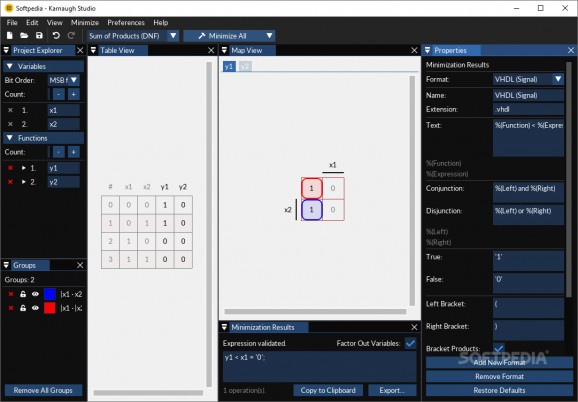Use this graphical editor for creating and handling both truth function design and minimization by using the Karnaugh mapping method. #Karnaugh Method #Truth Function #Minimize Function #Karnaugh #Function #Minimize
Working with Boolean algebra expressions can sometimes require the simplification or reduction of the expressions and functions. Introduced in the 1950s’, by Maurice Karnaugh, K-maps or KMs are a method employed for simplifying Boolean expressions via logical diagrams. Karnaugh Studio will provide the means to perform such simplifications through a graphical editor that offers both manual and automatic minimizations and multiple functions with corresponding variables per project.
We must state right from the beginning that using this app will require of users to possess strong algebra skills, especially regarding Boolean operators and true/false statements. However, the way that the interface and layout are built, makes working with the app far easier and accessible.
There are multiple panels which can be toggled and the overall structure of all the elements that are present within the layout makes things accessible really easy.
In order to aid users in achieving increased efficiency, the developers have included a series of pre-defined functions, which can be further customized in order to arrive at the preferred results. Each project supports up to 8 variables.
The management of the expressions is provided through the means of a group handler and each minimization result can be formatted in multiple programming languages, such as Python, C/C++, Java, MathML, etc.
As it stands, Karnaugh Studio seems to be an ideal tool for those who wish to work on their Boolean algebra K-maps and simplification. Featuring support for numerous programming languages and boasting a well-defined graphical rendition of the expressions, it comes prepared for almost anything math aficionados can throw at it.
Karnaugh Studio 1.0
add to watchlist add to download basket send us an update REPORT- runs on:
-
Windows 10 32/64 bit
Windows 8 32/64 bit
Windows 7 32/64 bit - file size:
- 4.1 MB
- filename:
- karnaugh-studio-setup.exe
- main category:
- Science / CAD
- developer:
- visit homepage
4k Video Downloader
7-Zip
calibre
Zoom Client
Windows Sandbox Launcher
Bitdefender Antivirus Free
Microsoft Teams
ShareX
Context Menu Manager
IrfanView
- ShareX
- Context Menu Manager
- IrfanView
- 4k Video Downloader
- 7-Zip
- calibre
- Zoom Client
- Windows Sandbox Launcher
- Bitdefender Antivirus Free
- Microsoft Teams