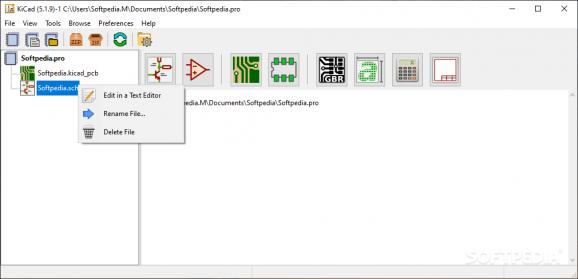Design electronic schematic diagrams and printed circuit boards, open Gerber files and build netlists with the aid of this electronics design automation suite. #Design PCB #Create Diagram #Build Prototype #PCB #Circuit #Diagram
KiCad is a lightweight Windows application built specifically for helping you design electronic schematic diagrams and printed circuit boards. With support for PCB layout and 3D viewing capabilities, this application helps you experiment with new designs.
Although it comes packed with many dedicated parameters, it sports a clean and straightforward layout. The built-in schematic editor gives users the possibility to configure the current page settings, perform basic editing operations (cut, copy, paste, delete), undo or redo their actions, zoom in or out, and draw wires and buses in any direction.
What’s more, you can insert local or global labels, add junctions, check the validity of the circuit by performing tests which reveal details about the total errors and warning messages, pick the measurement unit, print the circuit boards, as well as select from various components from the library.
KiCad allows you to upload NET files and view the selected footprint, record macros, assign hotkeys, and save the generated projects to ZIP file format.
Other important options worth mentioning enable users to use the PCB editor for setting up design rules, zooming in or out of the working environment, working with multiple layers, inserting tracks, zones, arcs, circles, and polygons, as well as switching to a 3D mode. Plus the PCBs can be printed or exported to DSN, CAD, or WRL.
The application allows you to access the contents of Gerber files for analysing the printed circuit board image’s copper layers, solder mask, legend and drill holes, create logos from BMP file formats, add an external text editor, as well as use the PCB calculator.
All things considered, KiCad comes packed with many useful features for helping you create printed electronic circuits.
What's new in KiCad 8.0.1:
- General:
- Fix custom font rendering issue. #11463
- Improve custom font rendering performance. #16568
- Update properties panel to use select language. #16589
KiCad 8.0.1
add to watchlist add to download basket send us an update REPORT- runs on:
-
Windows 11
Windows Server 2019
Windows Server 2016
Windows 10 32/64 bit
Windows Server 2012
Windows 8 32/64 bit - file size:
- 1.1 GB
- filename:
- kicad-8.0.1-x86_64.exe
- main category:
- Science / CAD
- developer:
- visit homepage
ShareX
4k Video Downloader
Bitdefender Antivirus Free
Microsoft Teams
IrfanView
calibre
7-Zip
Zoom Client
Windows Sandbox Launcher
Context Menu Manager
- Zoom Client
- Windows Sandbox Launcher
- Context Menu Manager
- ShareX
- 4k Video Downloader
- Bitdefender Antivirus Free
- Microsoft Teams
- IrfanView
- calibre
- 7-Zip