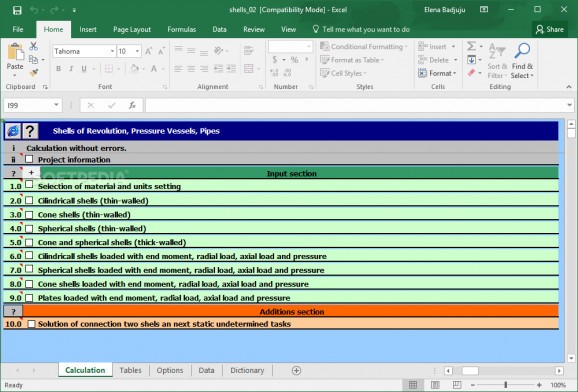Make calculations related to pressure vessels and their components using this Excel addin with support for various types of thin- as well as thick-wall shells. #Calculate shell thickness #Shell deflection #Compute stress coefficient #Deflection #Calculation #Calculate
MITCalc - Shells is an Excel-based addin designed to help experts make calculations related to pressure vessels and their components. It features a predefined sheet that has to be filled out with data necessary for computation, along with graphs.
The piece of software supports cylindrical, conical and spherical thin-wall shells, together with cylindrical and spherical thick-wall shells. You can get started by editing basic project information, such as author, file name, and notes. Luckily, there's a sample file included with the downloaded package that can demonstrate how MITCalc - Shells works.
After getting past project information, you can select the material and calculation unit. For instance, you can opt for Structural steel EC3, EN 10025l Fe 360 / Sy = 34100 psi or go with Bronze / Sy = 16000 psi. Next, you can edit the modulus of elasticity and shearing, Poisson's ratio, temperature coefficient of expansion, specific mass, and yield strength.
When it comes to the cylindrical (thin-walled), cone (thin-walled), spherical (thin-walled), cone and spherical (thick-walled) shells, you can edit properties concerning the shell thickness, length, speed, load per unit area, and so on. Besides data, results are also compiled in graphs.
There's an additions section that you can fill with information to find the solution of connection between two shells and next static, undetermined tasks. MITCalc - Shells provides tables that can be studied in a different sheet, along with configurable options (such as UI language), full data, and dictionary terms.
We haven't encountered any compatibility issues with the latest Excel or Windows version in our tests. All aspects considered, MITCalc - Shells offers a simple and straightforward solution for making calculations for pressure vessels using Microsoft Excel. It has practical options that shouldn't be too difficult to figure out.
MITCalc - Shells 1.17
add to watchlist add to download basket send us an update REPORT- runs on:
- Windows 10 64 bit
- file size:
- 3.3 MB
- filename:
- MITCalcShells01.exe
- main category:
- Science / CAD
- developer:
- visit homepage
Windows Sandbox Launcher
calibre
Bitdefender Antivirus Free
7-Zip
ShareX
4k Video Downloader
Microsoft Teams
IrfanView
Context Menu Manager
Zoom Client
- IrfanView
- Context Menu Manager
- Zoom Client
- Windows Sandbox Launcher
- calibre
- Bitdefender Antivirus Free
- 7-Zip
- ShareX
- 4k Video Downloader
- Microsoft Teams