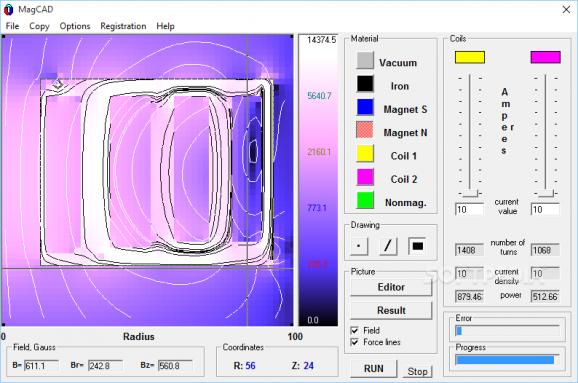Automatically calculate the Gaussian levels for the special distribution of a magnetic field by drawing the ferromagnetic design #Magnetic energy calculator #Calculate magnetic field #Physics calculator #Magnetic energy #Magnetic field #Ferromagnetism
Special areas of expertise such as construction or research all depend on precise calculus. Since the computer offers this kind of precision, it’s one of the main tools and first steps in any ambitious projects, even in school. Take, for instance, MagCAD, which is able to teach you all there is about magnetic fields and interactions.
Taking only a little time to set it up, you’ll be able to go through its set of features pretty quickly. When launched, the main window shows up and you can see every element you get to work with. A canvas is there for you to place elements, while values and other tools are viewed and accessed from a side panel.
If you’re not really sure what you’re up against, the application lets you easily accommodate by loading one of the various presets. You can also modify values little by little to see what each value is responsible for.
The application targets magnets of different types. Placing them requires you to first select the material, and you can choose from vacuum, iron, magnet S, magnet N, Coil 1, Coil 2, or Not magnetic. You can also pick from three different brushes.
Values can be left untouched, but coil intensity is easily modified by adjusting two corresponding sliders. Moreover, two options are used to show force lines and magnetic fields. Whenever you want to check out the design, pressing Run processes all values and displays the result.
Two additional windows are brought up to better analyze intensities for Z and R coordinates. The canvas gets colored so that intensity is easily differentiated. Exporting the result can either be done in a TXT file, or by having other elements copied to clipboard, in case you want to use them in other projects.
MagCAD is a neat application that is mostly useful for beginners. Although the main window looks like it’s pulled from the last decade, the way in which elements are structured keeps accommodation to a minimum. You need to draw magnets yourself, leading to an almost unlimited number of different experiments to perform.
MagCAD 2.4.3
add to watchlist add to download basket send us an update REPORT- runs on:
- Windows All
- file size:
- 2.9 MB
- filename:
- MagCAD.zip
- main category:
- Science / CAD
- developer:
4k Video Downloader
Bitdefender Antivirus Free
Microsoft Teams
Windows Sandbox Launcher
Context Menu Manager
Zoom Client
ShareX
IrfanView
calibre
7-Zip
- IrfanView
- calibre
- 7-Zip
- 4k Video Downloader
- Bitdefender Antivirus Free
- Microsoft Teams
- Windows Sandbox Launcher
- Context Menu Manager
- Zoom Client
- ShareX