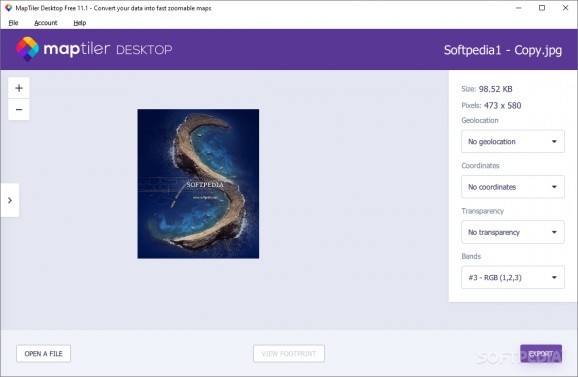Prepare your maps with this application that allows you to easily georeference your images for usage in services such as Google Maps. #Georeference image #EPSG database #Map overlay generator #Georeference #EPSG #Geolocation
People who prefer to share their stories using images as maps could have difficulties in trying to integrate their work with map software or services. MapTiler is an application that was developed in order to provide users with a tool that can help them prepare their maps for usage on various devices or map services such as Google Maps. It will allow them to process their images, determine their coordinate system and location through an accessible georeferencing process.
The application comes packed with a wizard-like interface that will facilitate the image processing by providing users with assistance. They will be able to easily input their images and, fortunately, MapTiler supports a multitude of formats: TIFF, GeoTIFF, ECW, JPEG2000, Erdas HFA, etc.
Once their map images have been inputted, the application allows them to select the device or service where they will be deployed and then determine their location. Support for the EPSG coordinate system and datums database is provided and one will have no trouble in finding the appropriate system by simply inputting the country or region of interest.
The location of the inputted images can be determined automatically, by inputting the corresponding world or coordinate files or manually, through a georeferencing process. Novice users will benefit most from this, as it will not require any expert knowledge. They will simply need to add control points on their image and a corresponding map background which is used as a reference.
Once at least four control points are added and saved (more are recommended, as the georeference accuracy will increase proportionally), the resulted map can be previewed on a global background. GIS aficionados might be happy to know that the application offers advanced options, for setting the tile format, resampling method or tiling scheme.
This application addresses users who require an efficient and easy-to-use tool for preparing their images for a mapping environment or service, such as Google Maps. It will allow them to easily input their images, apply spatial transformations and determine an adequate location for their maps. This can be achieved both automatically, by providing coordinate system files or manually, through assisted georeferencing.
What's new in MapTiler Engine 13.2:
- Command line upload to MapTiler Cloud - Upload tilesets directly to MapTiler Cloud from both the GUI and command line (CLI).
- Free Online Hosting and Styling in MapTiler Cloud - Use your MapTiler Cloud account to host your tiles and create beautifully styled maps.
- New Feedback Form - We've made it easier to get in touch with us through product feedback or technical support.
- Various minor enhancements to improve the overall user experience.
MapTiler Engine 13.2
add to watchlist add to download basket send us an update REPORT- runs on:
-
Windows 11
Windows 10 32/64 bit
Windows 8 32/64 bit
Windows 7 32/64 bit - file size:
- 91.4 MB
- filename:
- maptiler-engine-13.2-app-win-x64-setup.exe
- main category:
- Science / CAD
- developer:
- visit homepage
4k Video Downloader
Zoom Client
ShareX
Windows Sandbox Launcher
7-Zip
Microsoft Teams
Context Menu Manager
Bitdefender Antivirus Free
calibre
IrfanView
- Bitdefender Antivirus Free
- calibre
- IrfanView
- 4k Video Downloader
- Zoom Client
- ShareX
- Windows Sandbox Launcher
- 7-Zip
- Microsoft Teams
- Context Menu Manager