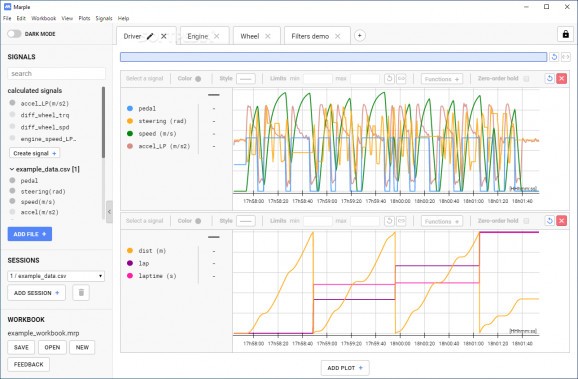A powerful, yet user-friendly time series analysis tool that can handle large data sets, providing fully interactive plots and integrated calculation capabilities #Time series analysis #Plot time series #Data analysis #Time series #Plotter #Plot
Designed to meet the high demands of professionals in the automotive, aerospace and other similar industries, Marple provides a way to visualize and analyze time series in a completely user-friendly manner. It promises to handle huge data series without lags, overlaying multiple time series signals and delivering the instruments you need to carry out complex calculations.
The utmost feature of Marple is related to its plotting capabilities, which you can test by playing around with the example data set.
There is no need to write a single line of code to visualize the data series. Moreover, Marple takes care of essential details, such as the plot scale, the colors used in the graph, and so on. In other words, all you have to do is to drag and drop any of the calculated signals to the plotting area to see graphical representations of the data you are analyzing.
All the plots are fully interactive, so you can use the mouse cursor to check values and zoom in or out certain plot areas for a more detailed analysis. Also, you can change the legend, colors and line styles, the minimum and the maximum values.
Marple features integrated post-processing calculation tools with a generous list of data filters and math functions to use when making calculations. In other words, you won’t need to install a third-party application to perform basic calculations on your data.
As usually such large time series are handled by an entire team and not an individual, Marple’s developers also thought of convenient data sharing. The application organizes information in workbooks that can be easily shared with all the members of a team. What’s more, graphical representations of the same time series signal can be easily compared.
Marple is an asset for industries where exhaustive, elaborate data analysis is all-important to optimize the performance of a system or solve specific issues. We are talking about race cars in the automotive sector, aeroplanes, satellites, drones and other data-gathering systems, as well as large statistical data sets in science.
Despite of the complex data analysis it can carry out and the size of the data sets it can process, working with Marple is very intuitive. In conclusion, it can really be of help in the research process of the aforementioned industries.
Marple 1.6.3
add to watchlist add to download basket send us an update REPORT- runs on:
-
Windows 10 32/64 bit
Windows 8 32/64 bit
Windows 7 32/64 bit - file size:
- 79.4 MB
- filename:
- Marple Setup 1.6.3.exe
- main category:
- Science / CAD
- developer:
- visit homepage
calibre
Microsoft Teams
Context Menu Manager
Windows Sandbox Launcher
Zoom Client
7-Zip
4k Video Downloader
IrfanView
ShareX
Bitdefender Antivirus Free
- IrfanView
- ShareX
- Bitdefender Antivirus Free
- calibre
- Microsoft Teams
- Context Menu Manager
- Windows Sandbox Launcher
- Zoom Client
- 7-Zip
- 4k Video Downloader