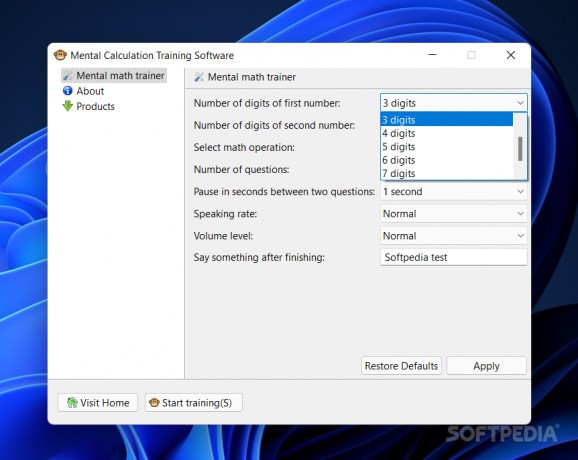Train your math skills through the help of this software, which was designed to help young students practice addition, subtraction, multiplication, and division operations #Arithmetic Training #Math Training #Train Math #Math #Maths #Arithmetic
Math operations are not easy, and there's certainly a learning curve to learning how to go about calculating additions, multiplications, and the like. Especially when multiple-digit numbers are brought in, calculations become increasingly difficult.
As such, it's imperative that one trains themselves to manage those operations, and Mental Calculation Training Software was conceived to help with that: have your computer help you practice math by enunciating operations per your parameters, making the process more efficient overall.
This is a program designed to help young students practice their math skills, and there are numerous ways to do so. There's no installation process to go through — simply unpack the .zip file, and you're ready to go.
Upon booting up the executable, you'll notice that there isn't much to the app besides its main window: the Mental Math Trainer is where you'll be spending your time, and luckily there's plenty of customization that can be done to your operations.
The program is easy to get into, and the interface is intuitive, with everything being pretty much self-explanatory.
Exercising your math skills becomes simpler and more convenient with this app: set the number of digits of the first number, then of the second. After that, select an operation: addition, subtraction, multiplication, and division are the available ones.
Thereafter, you can click Apply, then Start Training: the computer will then enunciate the math problem to you. This is done through text-to-speech. After a while, it will respond with the correct answer: if you need more of a pause, you can adjust it in the interface. Speaking rate and volume level can also be modified.
Moreover, you can have the computer ask you up to 150 questions, each with their own, random math operations. If you wish for your computer to say something after finishing with the exercise, you can type it in the blank field.
Mental Calculation Training Software is exactly what it claims to be: what you see is what you get, in essence. Anyone can use it, and having your computer help you wish math operations certainly looks convenient and in tune with the times.
Mental Calculation Training Software 20.07.29
add to watchlist add to download basket send us an update REPORT- PRICE: Free
- runs on:
-
Windows 11
Windows 10 32/64 bit - file size:
- 1.3 MB
- filename:
- mental-math-trainer.zip
- main category:
- Science / CAD
- developer:
- visit homepage
IrfanView
Bitdefender Antivirus Free
Zoom Client
Context Menu Manager
Microsoft Teams
calibre
ShareX
7-Zip
Windows Sandbox Launcher
4k Video Downloader
- 7-Zip
- Windows Sandbox Launcher
- 4k Video Downloader
- IrfanView
- Bitdefender Antivirus Free
- Zoom Client
- Context Menu Manager
- Microsoft Teams
- calibre
- ShareX