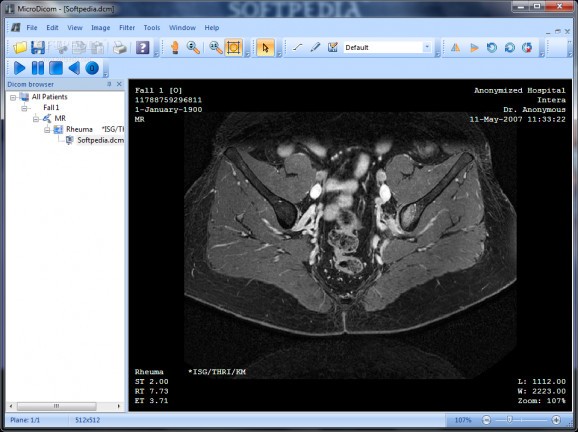A powerful DICOM viewer and analysis tool packed with various measurement utilities, preset or custom color configurations and an abundance of formats to export to. #View DICOM image #Edit DICOM image #DICOM image editor #Viewer #View #DICOM
Computers are used to enhance every domain of activity. This means that medical environments make no exception, with DICOM files being a standard format for medical analysis. Since they contain thorough info, you can't simply open them with your default image viewer, but applications like MicroDicom can easily live up to the task.
The application manages to impress right from the start. Built on the common and popular office suite layout, accommodation becomes the least of your worries. What's more, packed with several color themes and the possibility to customize the interface, toolbar elements and window placement, you can literally make it suit your style.
Diving deeper into the set of features put at your disposal, you find that the application is packed in various helpful tools. For instance, navigation is incredibly easy, given that there are a few control methods to pan the view, zoom in and out, flip or rotate the image for better analysis.
When a tool is selected, you only need to hold the main mouse button and move it around. What caught our attention was the window/level utility, which lets you adjust contrast and saturation in real time while moving your mouse so that specific elements in the picture become easier to identify.
What's more, you can save multiple such configurations, and there are even a few presets like skull, lung, abdomen, mediastinum, bone or spine.
You don't simply get to view medical files, but also add custom measurements to point out specific issues or objects. With the help of a few drawing tools, you can add circles, squares and angles, which are accompanied by a short description indicating captured area or various angles. Although there's no list to display all of them, you can adjust or rearrange each with the selection tool.
An odd feature you stumble upon are several effects you can enhance images with. Although their practicality is questionable since you can only insert DCM files, implemented effects let you add several types of blur, edge adjustment like sobel or canny, sharpness configuration, as well as a few morphological transformations.
Using the application in a specialized environment sooner or later requires you to print out the file. It's possible nonetheless, but you can take advantage of a few more export options, such as the possibility to save the DCM file with your additions, or under one of the many supported image formats.
On an ending note, MicroDicom is a surprisingly practical and highly-intuitive application overall. It's built on a fully-customizable environment to enhance your workspace. Navigation is as easy as can get, with options to adjust or alter images for better analysis or emphasis of important parts. More flexibility is offered by the stunning array of export options, making this application definitely worth a try.
MicroDicom 2024.1 Build 8421
add to watchlist add to download basket send us an update REPORT- runs on:
-
Windows 11
Windows 10 32/64 bit
Windows 8 32/64 bit
Windows 7 32/64 bit
Windows Vista 32/64 bit - file size:
- 8.8 MB
- filename:
- MicroDicom-2024.1-x64.exe
- main category:
- Science / CAD
- developer:
- visit homepage
IrfanView
Zoom Client
calibre
Bitdefender Antivirus Free
7-Zip
Microsoft Teams
Windows Sandbox Launcher
Context Menu Manager
ShareX
4k Video Downloader
- Context Menu Manager
- ShareX
- 4k Video Downloader
- IrfanView
- Zoom Client
- calibre
- Bitdefender Antivirus Free
- 7-Zip
- Microsoft Teams
- Windows Sandbox Launcher