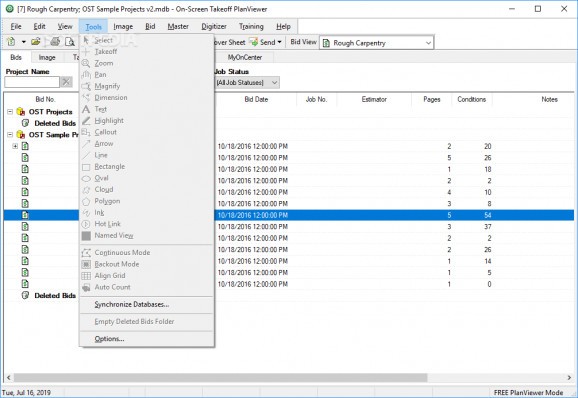Import, view and takeoff digital plans and calculate using precises measurements the amount of materials that are needed to construct a building. #Create Plan #Manage Plan #Design Plan #Constructor #Construction #Architect
On-Screen Takeoff Pro is an application that comes in the aid of engineers and building contractors by providing them with the means of viewing plans and taking precise takeoff measurements.
The application displays a user-friendly interface which makes its use accessible even to those less familiar with this type of software. It offers you a simple means of creating and viewing bids, construction plans, takeoff details and a worksheet that contains all the necessary project information.
On-Screen Takeoff Pro allows you to load plans and view them using zoom and pan tools, as well as a magnifier for fine details. Since a big part of creating the takeoff is marking the plans, the application offers you both general highlighting and detailed area measuring tools. Using the latter, you are able to measure with fine precision as the tool snaps to the closest drawn line. This gives you both high control and speed.
Using On-Screen Takeoff Pro means that you can quickly create detailed reports containing information about the quantities of materials which are needed for concrete pours, electrical wiring, fireproofing, flooring, landscaping, masonry work, painting, roofing, woodworks and many other. With these at hand, you are able to create and make an accurate and fair bid for the building project which may just guarantee you’re the one that’s in charge of building it.
With this software solution, you can create different types of databases which contain all the project information and make them available to users from other workstations. This guarantees that in case of a large project, you can assign different people to take care of different aspects of the plans and in turn, further speeding up the project in a productive way.
In closing, On-Screen Takeoff Pro is a complex tool for takeoff, estimating and project management that is easy to handle. It’s offers a very large array of features and tools which you can certainly use to your advantage.
On-Screen Takeoff Pro 3.95.3.2
add to watchlist add to download basket send us an update REPORT- runs on:
-
Windows 10 32/64 bit
Windows 8 32/64 bit
Windows 7 32/64 bit
Windows Vista 32/64 bit
Windows XP - file size:
- 71.7 MB
- filename:
- OST3950302Setup.exe
- main category:
- Science / CAD
- developer:
- visit homepage
Zoom Client
Context Menu Manager
Microsoft Teams
ShareX
7-Zip
calibre
Bitdefender Antivirus Free
Windows Sandbox Launcher
4k Video Downloader
IrfanView
- Windows Sandbox Launcher
- 4k Video Downloader
- IrfanView
- Zoom Client
- Context Menu Manager
- Microsoft Teams
- ShareX
- 7-Zip
- calibre
- Bitdefender Antivirus Free