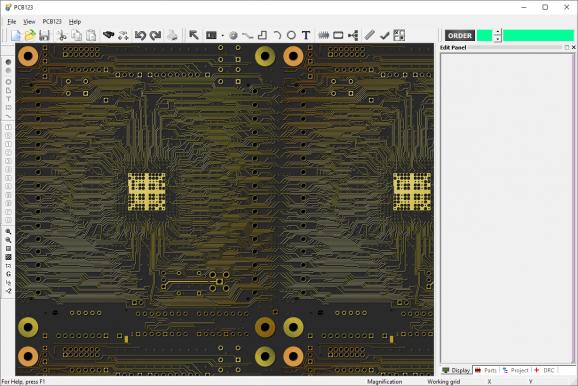Free PCB designer with support for Gerber and Netlist files, featuring a wizard template to help you put together boards effortlessly #PCB designer #Create circuit board #Circuit board creator #PCB #Design #Designer
PCB123 is an application designed to help engineers and other people interested in designing printed circuit boards (aka PCBs). It is a CAD utility in the true form not only due to its clean and well-structured interface but also because of the practical tools it provides you with.
During setup, you can include or exclude additional components, namely a software development kit for writing plugins to integrate with PCB123, as well as a plugin with an application wizard template for creating PCB123 plugins in Visual Studio.
You're welcomed by a user-friendly interface at startup whose appearance can be changed. With the help of a wizard, you can put together a new board by indicating the board name and an optional Netlist file. Multi-page Netlist files can be added, along with Protel, Tango, OrCAD and native PCB123 Netlist files.
In the following wizard steps, you can define the board's width and height or use a template from the list, as well as set the number of layers and inner layer type. Additional board features focus on the soldermask and silscreen, PCB thickness, copper weight, and lead free.
Using PCB123 you can design multi-page schematics complete with components the wiring between them and symbols. The work environment is well organized and provides you with quick access to all the tools you need, making the program efficient too. You can view the overall layout of the board or component you are designing, explore a 3D rendering, and display layers that hold schematics for each component.
The PCB designer can automate a number of tasks. For example, when connecting the pins from different parts, it automatically generates the wires in between. You can also have the application place components on the board, minimizing the interconnection distance while keeping track of aesthetics.
While designing the PCB, it automatically creates a bill of materials that displays the part name, description, manufacturer, package, cost and quantity. Also, you can check the prices of the components as you progress with your work in order to monitor production costs.
To further enhance the practicality of this CAD tool, you can check out the design rules while you’re creating the board. With the above to consider and much more to discover, PCB123 is clearly a sound choice when it comes to designing printed circuit boards.
What's new in PCB123 5.8.6:
- SnapEDA UI Next button will sometimes present a message that parts can't be found when there are clearly multiple pages of parts. We have reported the issue to SnapEDA and have deployed a workaround for the issue.
PCB123 5.8.6
add to watchlist add to download basket send us an update REPORT- PRICE: Free
- runs on:
- Windows All
- file size:
- 44.1 MB
- filename:
- pcb123-v5.8.6-setup.exe
- main category:
- Science / CAD
- developer:
- visit homepage
Zoom Client
Context Menu Manager
4k Video Downloader
7-Zip
Bitdefender Antivirus Free
IrfanView
Microsoft Teams
Windows Sandbox Launcher
calibre
ShareX
- Windows Sandbox Launcher
- calibre
- ShareX
- Zoom Client
- Context Menu Manager
- 4k Video Downloader
- 7-Zip
- Bitdefender Antivirus Free
- IrfanView
- Microsoft Teams