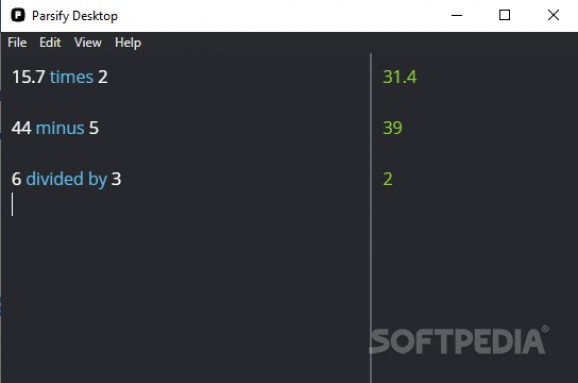Sustain efficiency and next-gen calculations with a perfectly designed program for all your math, conversions, expression-evaluation needs. #Desktop calculator #Extendable calculator #Unit converter #Calculator #Converter #Math
Parsify is a solidly-built tool that was designed to help all those who are in need of a fast calculation and conversion program. It saves time and increases execution. It is precise, highly customizable, and perfectly suited for advanced mathematic operations, as well.
The options it offers are truly surprising: basic and advanced calculation using mathematic symbols and words such as ‘divided by,’ ‘minus,’ ‘plus,’ declaring variables and later reusing them, unit conversion for length, volume, mass, force, energy. The tool even allows for currency conversion using words and supports 32 fiat currencies.
Parsify will make working with percentages much easier as it allows using a simple syntax such as ‘x% of total’. Identifying timezones, locations' current time, defining and predicting future events' dates in a clean, easy-to-learn format, has never been easier — e.g. ‘two weeks from today’ will output the exact date. It can equally identify, based on user input, the exact date from the current moment.
When it comes to customizations and flexibility, Parsify manages to overdeliver. For all calculations one must do, the app allows for custom unit creation — the unit’s name, value definition, and alternative aliases you might want to use. Creating and installing your custom-made plugins is also possible. All of these options, the advantages, differences between the free and the paid version are beautifully detailed in a neatly crafted documentation.
When it comes to how it looks, the program‘s interface offers a lot of opportunities for adaptation and modification: it has fields for all the main parts (e.g. background color, result text color, border color), and they can be changed by inserting the desired color code that can easily be found online, using a color picker tool. Options such as precision, date format, experimental math parses (for extremely fast calculations) are great additions as well.
In conclusion, Parsify is a program worth installing due to its compact architecture, elegant GUI, fast response time to all commands, and adaptable structure. It comes packed a bunch of in-built functions and you can add your own plugins to make it even more suitable for your requirements and purposes. Plus, being a program that openly allows access to its main plugins' source code on GitHub offers transparency and flexibility
What's new in Parsify 2.0.1:
- Improvement:
- Exchanging currencies now makes network requests to api.parsify.app instead of openexchangerates.com.
Parsify 2.0.1
add to watchlist add to download basket send us an update REPORT- runs on:
-
Windows 10 64 bit
Windows 8 64 bit
Windows 7 64 bit - file size:
- 67 MB
- filename:
- Parsify-2.0.1-win-x64.exe
- main category:
- Science / CAD
- developer:
- visit homepage
IrfanView
Microsoft Teams
7-Zip
calibre
Context Menu Manager
ShareX
4k Video Downloader
Bitdefender Antivirus Free
Windows Sandbox Launcher
Zoom Client
- Bitdefender Antivirus Free
- Windows Sandbox Launcher
- Zoom Client
- IrfanView
- Microsoft Teams
- 7-Zip
- calibre
- Context Menu Manager
- ShareX
- 4k Video Downloader