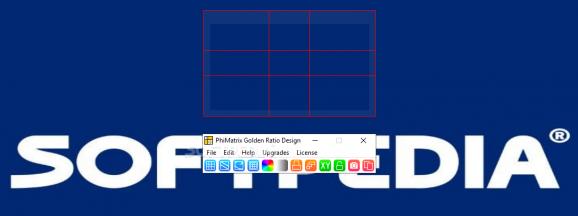A neat design tool with fully customizable grid styles, as well as a rich library of existing shapes like Phi designs, Fibonacci Grid, and Golden Ratio. #Golden Ratio finder #Phi proportion #Ratio identifier #Golden Ratio #Phi #Grid
You can’t always capture the exact frame you want in the whole picture, case in which cropping is often required. However, specialized applications like PhiMatrix want to help in a different mode, by simply letting you place a fully customizable grid over your picture to create sections, and saving an image which also contains the grid, and anything in the background.
On launch, the application brings up two components on your desktop, namely the grid, and palette of options to configure it. The grid itself is transparent in between lines, and you can simply resize it by dragging the container borders, and freely move it around to position over the target picture.
Needles to say that you must keep the target picture open, while the grid always stays on top of every other window. Sadly, there’s no internal viewer, so you need to use the default one. There are also some hotkeys you can use for faster positioning and manipulation of the grid.
In case you don’t want to spend time configuring the shape of the grid, the application comes with an impressive variety of preconfigured ones. These are selected from the view menu, with groups for circles, ovals, golden rectangles, golden spirals, triangles, pentagons, diagonals, Fibonacci Grid, squares, and even a face shape to help with detection, or other kinds of processing tasks.
On the other hand, the list of available customization options can keep you busy for quite a while. There are only three categories, for control, grid properties, as well as gridline ratios and shapes, but each with various details such as line shape, orientation, thickness, color, transparency level, border type, axis progression, and more.
You can save configurations to file to later on import them with little effort. There’s also the possibility to save an image, which is everything inside the border, including the grid. This allows you to simply capture screen regions if you disable all lines, and simply leave the border visible.
All things considered, we can safely state that PhiMatrix is sure to help you with pattern designs, or extract specific elements from your pictures. Since your desktop becomes the canvas, there’s a great deal of flexibility in store for you, while the variety of customization options, and abundance of preset shapes, make it definitely a keeper.
PhiMatrix 2022.02.16
add to watchlist add to download basket send us an update REPORT- runs on:
-
Windows 10 32/64 bit
Windows 8 32/64 bit
Windows 7 32/64 bit
Windows Vista 32/64 bit
Windows XP 32/64 bit - file size:
- 10.7 MB
- filename:
- PhiMatrixGoldenRatioDesignWin.exe
- main category:
- Science / CAD
- developer:
- visit homepage
Windows Sandbox Launcher
Microsoft Teams
4k Video Downloader
7-Zip
Bitdefender Antivirus Free
Context Menu Manager
Zoom Client
ShareX
IrfanView
calibre
- ShareX
- IrfanView
- calibre
- Windows Sandbox Launcher
- Microsoft Teams
- 4k Video Downloader
- 7-Zip
- Bitdefender Antivirus Free
- Context Menu Manager
- Zoom Client