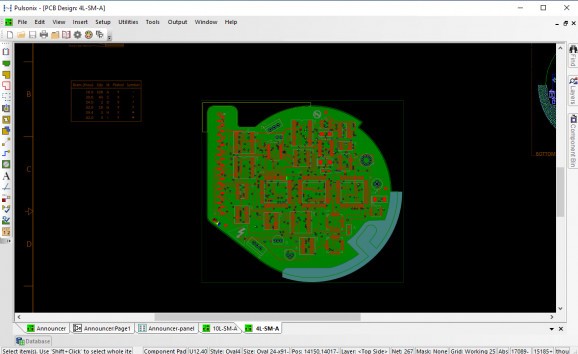Generate user-defined schematic drawings using a rich set of editing tools and simulate the circuits in a Spice-based environment. #PCB creator #Design circuit board #PCB schematic capture #Circuit board #Create #Design
Pulsonix is a Windows CAD application whose purpose is to help technicians and professionals create and edit schematic drawings, ranging from simple page circuits up to complex designs.
The GUI looks and feels overwhelming but this is only because the utility comes packed with a comprehensive suite of configuration parameters. You can have a look at the help manual in case you want to find out more about the utility’s features.
When opting for creating a new design, the tool lets you choose between several options, such as PCB Design, Schematic Design, Hierarchy Block, PCB Footprint, PCB Doc Symbol, and Schematic Symbol.
There are several key functions in the program that help you generate user-defined schematic drawings and simulate the circuits in a Spice-based environment. What’s more, you can work with a PCB layout for visualizing and processing every element of the circuit.
The application offers support for auto-routing and auto-placement for improving your productivity, library generator toolkit which creates parts and footprints from ASCII data files, and rules for controlling the high speed features that can be defined in the schematic editor.
You can make use of several advanced parameters for creating and manipulating die pads, bond pads and wires in footprints and PCB, micro-vias, and mix of rigid and flexible boards in one design. Plus, you can expose inner layers to the surface and create special components to be placed within internal layers of boards.
Pulsonix offers you the freedom to import data from other Schematic/CAE systems, such as Accel, Cadstar, PADS, P-CAD, Protel, and Ultimate, add netlists from Viewdraw, OrCAD, MultiSIM, and EDIF. You can make use of a wizard-like interface to link to external autorouters such as Cadence Specctra.
The generated circuits can be printed or exported to PDS file format. You can generate various types of reports (e.g. CAM, DRC errors, layer, library, symbol pad) and work with different built-in CAM outputs.
Pulsonix comes with a smart and advanced suite of tools for helping you capture PCB schematics and edit the design, and is suitable especially for power users.
What's new in Pulsonix 11.0 Build 8463:
- Fast Graphics With DirectX Support:
- DirectX Graphics Support:
- Significant speed improvements have been made to Pulsonix by completely rewriting the underlying graphics engine to utilise the standard DirectX graphics. This standard means high performance graphics cards such as those used in the gaming industry with powerful GPU chip sets can used and taken advantage of. Speed increases of up to 80% on large designs have already been seen with customers!
Pulsonix 11.0 Build 8463
add to watchlist add to download basket send us an update REPORT- runs on:
-
Windows 11
Windows Server 2019
Windows Server 2016
Windows 10 32/64 bit
Windows Server 2012 R2
Windows Server 2012 - file size:
- 377 MB
- filename:
- Pulsonix110.exe
- main category:
- Science / CAD
- developer:
- visit homepage
ShareX
4k Video Downloader
IrfanView
calibre
Bitdefender Antivirus Free
Windows Sandbox Launcher
Zoom Client
7-Zip
Microsoft Teams
Context Menu Manager
- 7-Zip
- Microsoft Teams
- Context Menu Manager
- ShareX
- 4k Video Downloader
- IrfanView
- calibre
- Bitdefender Antivirus Free
- Windows Sandbox Launcher
- Zoom Client