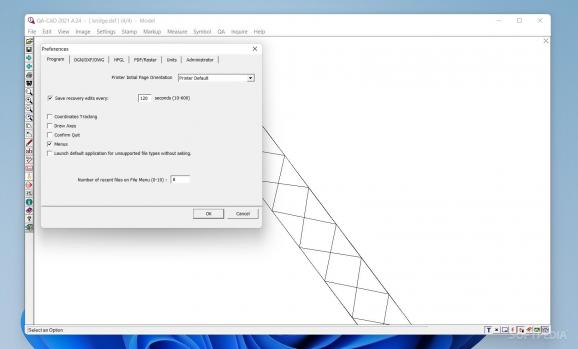A CAD editor that allows you to add QA stamps to your files, supports tolerance and dimension extractions with feature control frame, and enables tolerance table modifications. #Insert QA spamp #CAD editor #CAD annotation #QA stamp #CAD #Editor
A solution with support for multi-layer model designs, a multitude of file formats (imports and exports), and first-time product/component evaluations, compliant with different standards, such as AS9102/EN9102/SJAC9102, PPAP, ISO 13845, and more.
QA-CAD is an application intended for 2D or 3D engineering, but also model designing, further enabling multi-layer and dynamic or static implementations.
The application targets various user needs and has a distinctive focus on FAI inspections (that stands for First Article Inspection).
In component design, suppliers must comply with the purchaser's requirements. As such, an FAI analysis and reporting model analyze important aspects of a product, first-hand. As such, you get a design review that includes specific measurements and specifications, which are needed for evaluating a product in its early stages.
First things first, we must take into account an essential step when getting introduced to a new product — introduction, the beginner's guide, and methods that facilitate and shorten the time spent on learning how to engage with the product.
On the flip side, the material is not mandatory for professional users and is placed, skillfully, in a separate file. Most products make unnecessary walk-throughs that do not let you access a tool's functionality unless you pass them (which is not the case for QA-CAD). The app offers on-point tutorials and real-life strategies for different needs and implementations.
Regarding its performance, QA-CAD runs smoothly and seems to be well-optimized for Windows OS, capable of running on both 32-bit and 64-bit architectures, and older Windows versions (Windows 7, for example).
Describing in detail all the options a CAD product offers its users would be a challenging task. However, if you are looking for a brief understanding on what to expect from QA-CAD, this is the place to be!
The application allows you to load your data and models and perform extractions for individual dimension, tolerance (with embedded feature control frame), and notes from text-selectable AutoCAD/PDF files, manage different markup edits, edit and draw balloons into existing structures, process PDF output (and ballooned items), and split exports.
QA-CAD 2024 A.11
add to watchlist add to download basket send us an update REPORT- runs on:
-
Windows 11
Windows 10 32/64 bit
Windows Server 2012
Windows 2008 32/64 bit
Windows 8 32/64 bit - file size:
- 42.5 MB
- main category:
- Science / CAD
- developer:
- visit homepage
Bitdefender Antivirus Free
ShareX
IrfanView
4k Video Downloader
Microsoft Teams
Zoom Client
Context Menu Manager
Windows Sandbox Launcher
calibre
7-Zip
- Windows Sandbox Launcher
- calibre
- 7-Zip
- Bitdefender Antivirus Free
- ShareX
- IrfanView
- 4k Video Downloader
- Microsoft Teams
- Zoom Client
- Context Menu Manager