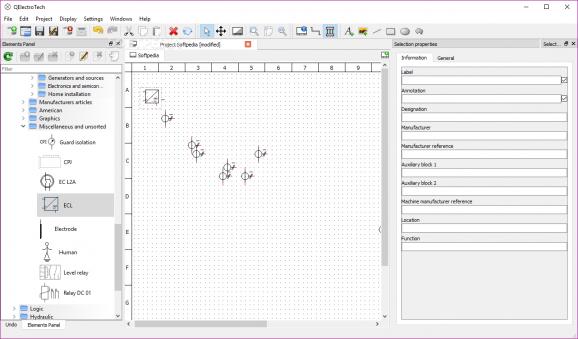Effortlessly create your own electric diagrams with the help of this user-friendly app that packs an abundance of electric components and schema. #Electric diagram #Create diagram #Circuit generator #Diagram #Electronics #Circuit
QElectroTech Portable is a software tool that has been built specifically to help people design their own electric diagrams, and save them to the hard drive.
This is the portable counterpart of QElectroTech, which means it is not necessary to go through the installation process. You can copy the program files to any location on the hard drive, and simply double-click the EXE in order to run it. By placing the aforementioned files to a portable storage device, such as a pen drive, you make it possible to take QElectroTech Portable anywhere with you, and run it on any PC you can connect to.
Another noteworthy aspect is that this utility is not going to add files or other items to the hard drive or the Windows registry, as installers normally do.
The UI you are met with presents quite a simple and neatly organized design. It encompasses a menu bar, several shortcut buttons, and panels to display all elements inserted, as well as the actual electric diagram.
It becomes clear that it can be used by anybody, and when people encounter difficulties, they can access the extensive Help contents at any point.
QElectroTech Portable supports import from QET and XML files, while export is possible to QET and several image formats (PNG, JPG, BMP, SVG). Aside from that, you can access a long list of templates, change object orientation, insert text, geometrical shapes and lines, zoom in and out of the page, and undo or redo actions.
You can also add rows or columns, view diagram properties, cut, copy, paste, delete or rotate elements, add conductors and reset them, and show or hide all sort of tools and panels.
QElectroTech Portable proves to be an efficient piece of software, dedicated to all user categories, provided they have some knowledge of electricity. It has a good response time, it does not hamper the computer’s performance and there are enough options to tweak.
QElectroTech Portable 0.90 / 0.100 Dev
add to watchlist add to download basket send us an update REPORT- PRICE: Free
- runs on:
-
Windows 10 32/64 bit
Windows 8 32/64 bit
Windows 7 32/64 bit - file size:
- 20.2 MB
- filename:
- qelectrotech-0.90+git7758-x86-win64-readytouse.7z
- main category:
- Science / CAD
- developer:
- visit homepage
Windows Sandbox Launcher
4k Video Downloader
ShareX
Zoom Client
calibre
Context Menu Manager
Microsoft Teams
Bitdefender Antivirus Free
IrfanView
7-Zip
- Bitdefender Antivirus Free
- IrfanView
- 7-Zip
- Windows Sandbox Launcher
- 4k Video Downloader
- ShareX
- Zoom Client
- calibre
- Context Menu Manager
- Microsoft Teams