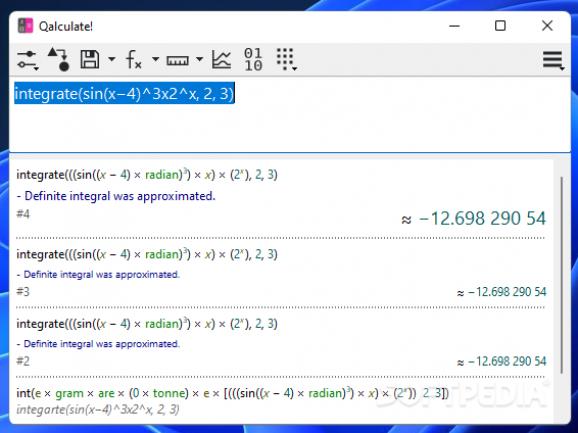A comprehensive scientific and engineering calculator that, aside from simple operations, can convert units, perform symbolic calculations, process interval arithmetic, plotting and more. #Scientific calculator #Desktop calculator #Unit converter #Calculator #Calculate #Integral
One of the tools that comes along with Windows is the integrated calculator, which can perform scientific or programming-related calculations and comes with built-in converters for currency, volume, length and dates. While this might be enough for many, others are looking for more powerful software tools to carry out their calculations. One of the good choices out there is Qalculate!
Qalculate! brings together the functionality of complex math packages with the simplicity of the everyday calculator, blending them to create a versatile and powerful tool for performing both day-to-day operations and solving complex problems. Once installed, you will notice that it deploys two editions: Qalculate! Classic and Qalculate! New, each with its own functions and looks, as described below.
Qalculate! Classic features the GUI you are familiar with in a scientific desktop calculator, with buttons for basic functions (power, sum, trigonometrical functions, unit conversion and so on), a keypad, and an editable area to write your own input.
The Classic edition can also work with variables, vectors, matrices, functions and data sets, fractions, and so on. It also features a unit converter, factorization, interval calculation, assumptions, and so on. The array of functions it comes with is quite impressive, covering areas from basic calculations to algebra or combinatorics, exponents and logarithms, economics, logics, geometry, number theory, statistics, trigonometry and the list does not end here. In other words, it can be used to solve differential and simple equations, create plots, work with strings, integer, rational and real numbers.
Additional tools include unit and number bases conversion, floating point conversion, dare conversion and percentage calculation. A periodic table of elements is available.
The other edition, called Qalculate! New features a general calculator that can be transformed into a tool for programming, algebra calculations and more. To put it another way, it works both as a simple and a scientific or engineering calculator.
It comes with expression and word completion, base and unit conversion, and support for multiple variables and constants that can be integrated into your calculations. The array of functions in Qalculate! New covers all your needs and requirements in a desktop calculator. Moreover, for each function, you can see its syntax, description of arguments, additional explanations and examples. Qalculate! New also features unit conversion, data plotting, and working in different number bases.
Thanks to all the available options and tools, the functionality of Qalculate! goes way beyond the traditional calculator in Windows. It can perform all sorts of calculations, providing customizable expression completion and hints that come to ease your work. It can calculate as you type and, what is more, it features calculation history, allowing you to see past operations. And, thanks to its open-source license, it can be used freely both in a personal and a commercial environment.
What's new in Qalculate! 5.0.0:
- Changes:
- Click on binary digit in result to flip bit
- Selection of default number of bits for binary and hexadecimal numbers in programming keypad
Qalculate! 5.0.0
add to watchlist add to download basket send us an update REPORT- runs on:
-
Windows 11
Windows 10 32/64 bit
Windows 8 32/64 bit
Windows 7 32/64 bit - file size:
- 60.9 MB
- filename:
- qalculate-5.0.0-i386.msi
- main category:
- Science / CAD
- developer:
- visit homepage
Context Menu Manager
Bitdefender Antivirus Free
7-Zip
ShareX
Microsoft Teams
IrfanView
Zoom Client
calibre
4k Video Downloader
Windows Sandbox Launcher
- calibre
- 4k Video Downloader
- Windows Sandbox Launcher
- Context Menu Manager
- Bitdefender Antivirus Free
- 7-Zip
- ShareX
- Microsoft Teams
- IrfanView
- Zoom Client