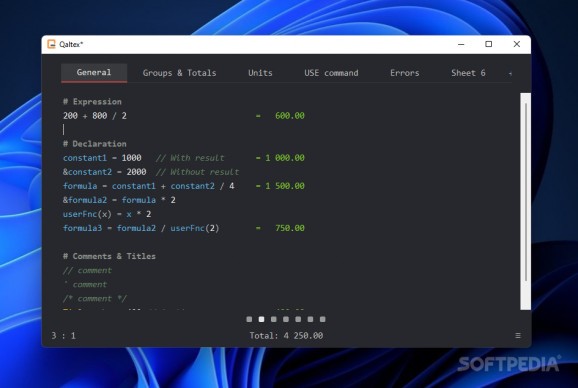This minimalist calculator sports many functionalities to facilitate numerous mathematical operations, all while being easy-to-use and not resource-intensive #Mathematical Calculator #Minimalist Calculator #Conversion Calculator #Calculator #Mathematical #Maths
Most people's encounters with calculators are with the more basic, pared-down ones, and whether it is through the built-in Windows Calculator, or simply their mobile phone's default solution, finding people who utilize more advanced calculator tools isn't necessarily common.
Those looking for a more complete package have plenty of options to choose from, and Qaltex numbers among them. Thanks to a minimalist, yet intuitive and practical interface, this calculator solution can handle numerous mathematical operations without a problem: group calculations, unit conversions, declarations, and more.
The program manages to marry a simplistic interface with functions that are surprisingly intuitive to access. The developer offers installable and portable solutions, so getting started with the software is quite a no-frills process. Right away, the app offers a multitude of tutorials to get users started on how to navigate such a program: basic functions like adding, subtracting, and so on are expectedly straightforward to use, and so are the unit conversion capabilities.
Group operations can also be managed here, and subtotal, subaverage, median, and even constant functions can be handled here. Again, the tool explains all of this very well through its tutorials. Unit conversion is handled as you would expect, and interestingly, currency conversion is also possible.
Users can work on multiple projects at a time, as well as separate them through the Sheets feature. It works akin to a browser tab: when you've got something more to do, you open a new tab.
Other options are nested in the Settings menus. Code completion, for example, can greatly speed up work through its suggestions. Hiding sheets is also possible, and you can toggle seeing them all via Settings. Accessing commands is even easier through the Function Library, which lists them all in one place — use the F11 hotkey to bring it to the forefront.
If you like changing things every so often, the numerous skins on offer can work to revitalize the interface and give it a new look. There's even an option to toggle a specific theme for printing, so everything comes out properly.
Qaltex is a calculator program that is sufficiently advanced for the more discerning individuals out there, whilst also remaining quite simple to use for the less-than-experienced users.
What's new in Qaltex 1.1.7.28:
- Minor improvements and fixes
Qaltex 1.1.7.28
add to watchlist add to download basket send us an update REPORT- runs on:
-
Windows 11
Windows 10 32/64 bit
Windows 8 32/64 bit
Windows 7 32/64 bit - file size:
- 14.8 MB
- filename:
- Qaltex_install.exe
- main category:
- Science / CAD
- developer:
- visit homepage
7-Zip
calibre
ShareX
Context Menu Manager
Windows Sandbox Launcher
Zoom Client
Microsoft Teams
IrfanView
Bitdefender Antivirus Free
4k Video Downloader
- IrfanView
- Bitdefender Antivirus Free
- 4k Video Downloader
- 7-Zip
- calibre
- ShareX
- Context Menu Manager
- Windows Sandbox Launcher
- Zoom Client
- Microsoft Teams