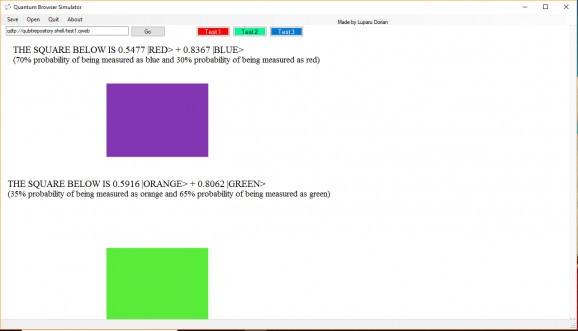Provides access to a Quantum Data Transfer Protocol repository to simulate text, photo and math operations on a quantum computer #Quantum computer #Quantum Data Transfer Protocol #Quantum network #QDTP #Quantum #Simulator
The Quantum Data Transfer Protocol (QDTP) has been introduced to facilitate a way for quantum networks to communicate between quantum processors which are physically separated. Subsequently, quantum processors and small computers capable of running quantum logic gates on a specific number of qubits.
Those who are studying quantum networks can take a look at Quantum Browser Simulator, a small-sized and simple-to-use Windows application that simulates the access to a repository with three test pages about quantum computing, access which is established via QDTP. Its goal is to demonstrate how text, photos and math calculations would be used on a quantum machine.
The program requires .NET Framework to be able to work properly. It doesn't come packed with any type of configuration settings. It's wrapped in a plain-looking interface that doesn't put emphasis on appearance but focuses on functionality instead.
Three different colored buttons are responsible for loading the three test pages, showing pictures of a blue and red square, as well as a park and lake. The last page reveals the demonstration for quantum parallelism.
Due to the coherent superposition of quantum states, text characters can have more than one value simultaneously. Similarly, image pixels can have multiple colors at once, while a calculator can perform two or more math operations at the same time.
The developer of Quantum Browser Simulator plans on improving on the three text pages for more complex demos. The test pages can be saved to Quantum Web Document (.qwb) filetype and later opened.
Script errors popped up during our tests every time the tool loaded a text page. Other than that, we haven't come across any stability issues.
All aspects considered, Quantum Browser Simulator provides a simple and effective means of simulating access to a repository using the Quantum Data Transfer Protocol to find out how text, photos and math operations work on a quantum computer. It can be used for educational purposes only.
Quantum Browser Simulator 4.0
add to watchlist add to download basket send us an update REPORT- PRICE: Free
- runs on:
-
Windows Server 2016
Windows 10 32/64 bit
Windows 2008 R2
Windows 8 32/64 bit - file size:
- 1.9 MB
- filename:
- 11.zip
- main category:
- Science / CAD
- developer:
- visit homepage
calibre
Microsoft Teams
4k Video Downloader
Windows Sandbox Launcher
7-Zip
ShareX
IrfanView
Zoom Client
Bitdefender Antivirus Free
Context Menu Manager
- Zoom Client
- Bitdefender Antivirus Free
- Context Menu Manager
- calibre
- Microsoft Teams
- 4k Video Downloader
- Windows Sandbox Launcher
- 7-Zip
- ShareX
- IrfanView