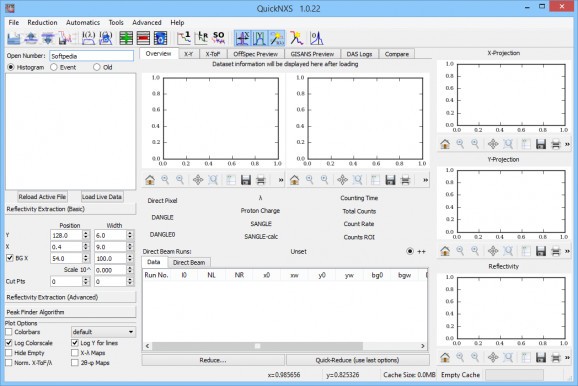Read and manage nexus files, extract GISANS data and create 2D Q-maps or reflectivity curves with this complex data evaluation tool. #Reflectivity curve #GISANS extractor #Magnetism reflectometer #Reflectometer #Reflectivity #Extractor
QuickNXS provides a powerful data analysis and evaluation utility for magnetism reflectometers. It comes with a complex set of tools that enables users to process polarized ToF reflectivity data in NeXus files, generate histograms and other types of graphs.
To be noted that QuickNXS is not for everyone. Since it uses specialized language, it can only serve physicists who are studying magnetism and its effects, and are familiar with reflectivity models.
Its interface might seem rather crowded, but this is not surprising at all, considering its data processing capabilities and options. You start by typing in the number of a direct beam dataset; as soon as the corresponding raw nexus file is loaded, the plot windows are populated. QuickNXS displays X and Y projections, alongside the reflectivity graph.
QuickNXS is configured to automatically calculate the reduction parameters, so as to obtain the most accurate results, but this mode only works if the scan numbers of the direct beam measurements are lower than the actual ones. Otherwise, you must perform the reduction yourself, step by step, which is not a bad thing if you want more control over the parameters.
With QuickNXS, you can generate 2D Q-maps, 1D line projections and reflectivity curves, based on raw data. It automatically detects graph peaks and enables you to compare raw data sets.
Also, you can extract specular, off-specular or GISANS data, set the scaling and configure cutting points, perform normalization and polarization. The integrated Python console makes it possible for you to load external scripts.
Analysis results can be easily exported, choosing the reductions and the spin states to be stored. Alternatively, you can send the report via email directly from the application.
System requirements
QuickNXS 1.0.22
add to watchlist add to download basket send us an update REPORT- runs on:
-
Windows 8 32/64 bit
Windows 7
Windows Vista
Windows XP - file size:
- 40 MB
- main category:
- Science / CAD
- developer:
- visit homepage
7-Zip
Context Menu Manager
Bitdefender Antivirus Free
ShareX
IrfanView
4k Video Downloader
Microsoft Teams
calibre
Zoom Client
Windows Sandbox Launcher
- calibre
- Zoom Client
- Windows Sandbox Launcher
- 7-Zip
- Context Menu Manager
- Bitdefender Antivirus Free
- ShareX
- IrfanView
- 4k Video Downloader
- Microsoft Teams