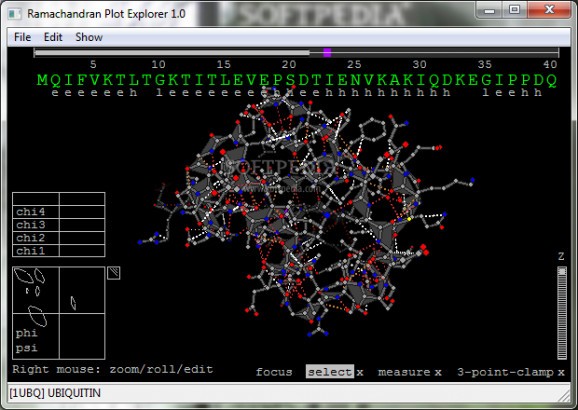Thorough and comprehensive protein analysis tool with multiple view options, as well as different ways to edit and rotate bonds, measure distances and more #View protein files #Protein file viewer #Interactive Ramachandran plot #Visualize #View #Viewer
With the computer spreading its wires through different domains of activity, medicine and research are not left out. On the contrary, these help scientists and researchers perform tests and analysis in an attempt of reaching technological milestones. One such utility is Ramachandran Plot Explorer, aimed at providing a simple means of protein visualization.
A neat advantage is that the application comes in such a light package that no installation is even required to run it. As such, you can keep it stored along with supported files on a USB Flash drive to use on the go, without worrying about the target PC's health status.
File support narrows down to a single format commonly used to store protein data banks, namely PDB. These can only be loaded through the open dialog, since drag and drop is not supported, and you only work with one file at a time, except if opening multiple instances of the application.
In terms of visuals, elements are all arranged in a simple manner across the workspace and need a little getting used to. This can take a while because of the vague representations, but greatly help you out in filtering selections, measuring and even editing specific bonds.
View methods let you keep everything in sight, the backbone, calpha or slidechain, as well as whether or not to show peptide plane, hydrogen bonds, steric clashes and type of representation. Viewing is also enhanced and influenced by your mouse, with the left click letting you rotate the object on a 3D plane, while the right mouse button lets you zoom in and out, as well as rotate on a fixed, 2D plane.
Editing is also possible, but not too thorough. This is narrowed down to rotating bonds based on fixed elements and creating mutations based on structures and elements found in your project. You can insert objects from other PDB files for more variety.
Ramachandran Plot Explorer might not seem polished from all points of view, with a little rough interface that can take some accommodation time. However, it provides enough viewing methods, flexibility and even editing options to make sure all protein analysis you need to perform in your projects is easily done.
Ramachandran Plot Explorer 1.0
add to watchlist add to download basket send us an update REPORT- runs on:
- Windows All
- file size:
- 666 KB
- filename:
- rama-1.0-win.zip
- main category:
- Science / CAD
- developer:
- visit homepage
Microsoft Teams
calibre
ShareX
7-Zip
IrfanView
Context Menu Manager
Bitdefender Antivirus Free
Zoom Client
Windows Sandbox Launcher
4k Video Downloader
- Zoom Client
- Windows Sandbox Launcher
- 4k Video Downloader
- Microsoft Teams
- calibre
- ShareX
- 7-Zip
- IrfanView
- Context Menu Manager
- Bitdefender Antivirus Free