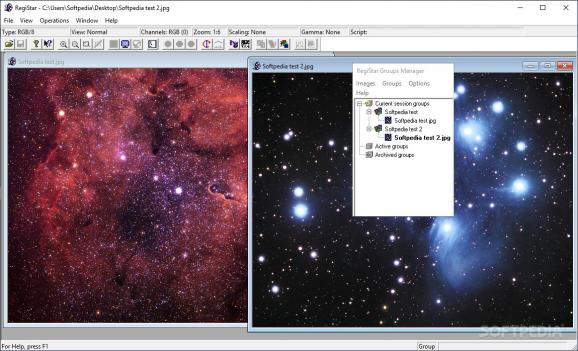An automated astronomical image aligner that allows you to combine photos taken with different instruments and telescopes into a single composite photos. #Shift astronomical image #Deform astronomical image #Align astronomical image #Astronomical #Shift #Deform
When it comes to astrophotography, having the right tools to help you with post-processing can save you a lot of headaches in the long run. Moreover, having the right hardware and software enables you to enjoy your hobby on new levels.
RegiStar is a lightweight utility that can lend you a hand with post-processing, as it allows you to combine all images into a single one.
Even though the interface is not exactly very modern or flashy, there is more than meets the eye with this application. For starters, you should know that the tool allows you to create composite images with photos taken with different cameras and telescopes. This is possible due to the algorithm embedded in the software that can match images of different scales and orientations. On a side note, there is a chance for a small overlap during the processing that is caused by a subpixel accuracy.
Among the other noteworthy features of the program, you can count dark-frame subtraction, flat-field corrections, calibrations as well as assembling images after their registrations. Moreover, the tool can help you create tricolor images, stacking exposures and mosaics. Lastly, it is worth mentioning that the tool can be used with other third-party software without worrying about corrupting the files, based on the developer.
As previously mentioned, the highlight of the tool is that it can work with images of all types and this includes both standard and RAW formats. According to the developer, you can include RAW images from a camera with a Bayer grid, as the app can automatically find the stars and align the all images or group.
In the eventuality that you are passionate about astrophotography and would like a straightforward tool for post-processing your data without too much effort, then perhaps you can consider giving RegiStar a try.
What's new in RegiStar 1.0.10 Build 9886:
- Repair flat fielding of greyscale images;
- Repair pixel averaging for nonraw 16-bit images;
- Improve pixel averaging when display scaling is large;
- Repair geometric clipping of registered images for which the source image has edges that are mostly out of bounds;
RegiStar 1.0.10 Build 9886
add to watchlist add to download basket send us an update REPORT- runs on:
-
Windows 11
Windows 10 32/64 bit - file size:
- 12.6 MB
- main category:
- Science / CAD
- developer:
- visit homepage
IrfanView
Context Menu Manager
calibre
ShareX
4k Video Downloader
Zoom Client
Windows Sandbox Launcher
7-Zip
Microsoft Teams
Bitdefender Antivirus Free
- 7-Zip
- Microsoft Teams
- Bitdefender Antivirus Free
- IrfanView
- Context Menu Manager
- calibre
- ShareX
- 4k Video Downloader
- Zoom Client
- Windows Sandbox Launcher