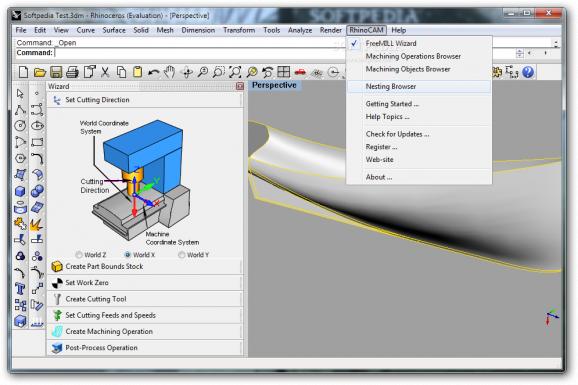Plug-in designed for Rhinoceros 3D modelling package that extends the functionality as far as free form surface machining is concerned. #Rhinoceros plug-in #Create job #Cut part surface #Cut #Surface #Machine
Plug-ins are important components that expand the functionality of an application and in the case of computer aided machining things are not different.
The usage of Rhinoceros, a suite comprising 3D model design tools can be improved through RhinoCAM extension that helps with creating the cutter paths. It provides up to 5 axis milling and hole making operations and includes multiple modules, each designed for a specific type of job.
Combined, the modules help the user with rapid-prototyping, applying the finishing touches on a project or converting artwork into geometry that is suitable for machining.
RhinoCAM-Mill features 2-1/2, 3, 4 and 5 axis machining functionality and brings to the table a hefty bunch of free post-processors (a few hundreds) as as well as the possibility to generate custom ones.
A 2-axis turning center programming system is provided through the RhinoCAM-Turn module; it makes available operations like turn and groove roughing, threading, hole machining and finishing.
Arranging and fitting geometrical shapes on a sheet of material can be easily carried out using the RhinoCAM-Nest component of the plug-in. Both rectangular and true shape nesting abilities are present, allowing the user to organize the 2D shapes and defining parameters like spacing and orientation for better fitting.
Another module included in RhinoCAM extension is RhinoCAM-Art; its purpose is to turn artwork into geometrical shapes that can be used for machining operations. The component comes in handy for designing pieces of jewellery as it provides the possibility to model artistic shapes using raster graphics.
For any user involved in designing via CNC (Computer Numerical Control) machining RhinoCAM should come in as a helpful addition to Rhinoceros software. It makes the 3D modelling environment more flexible and it helps achieve better results in a shorter amount of time.
RhinoCAM 3.0.0.49
add to watchlist add to download basket send us an update REPORT- runs on:
-
Windows 10 64 bit
Windows 8 64 bit
Windows 7 64 bit - file size:
- 292 MB
- filename:
- RhinoCAM 8.0.13 for Rhino6 installer x64.exe
- main category:
- Science / CAD
- developer:
- visit homepage
ShareX
7-Zip
Microsoft Teams
4k Video Downloader
Bitdefender Antivirus Free
Context Menu Manager
IrfanView
Windows Sandbox Launcher
Zoom Client
calibre
- Windows Sandbox Launcher
- Zoom Client
- calibre
- ShareX
- 7-Zip
- Microsoft Teams
- 4k Video Downloader
- Bitdefender Antivirus Free
- Context Menu Manager
- IrfanView