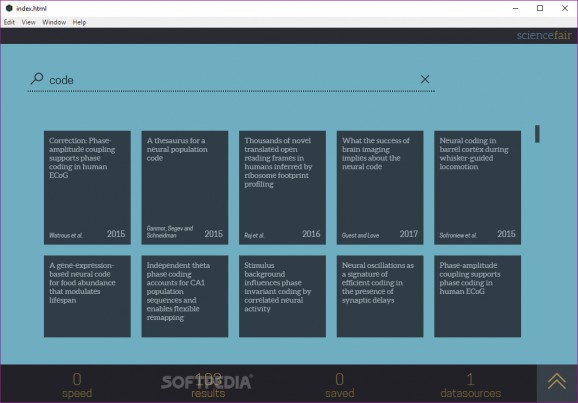Access and read an impressive collection of scientific literature (such as papers and articles) with the help of this super-useful, cross-platform desktop app #Science Library #Scientific Literature #Research Tool #Science #Library #Literature
Developed out of a praiseworthy initiative of a few organizations such as Fathom Labs, the Dat Team, the Mozilla Science Lab (brought together under the name of Code For Science), ScienceFair is an open-source, cross-platform, peer-to-peer desktop library and research tool that aims to change the way you can access and use scientific literature. We say praise-worthy initiative because ScienceFair's main goal is to distribute literature conveniently and freely, directly to your computer's desktop.
The application can be deployed on your computer by following a typical, wizard-based installation process and it should work straight out of the bat, no extra components required.
For what it promises to be, the library features a surprisingly simplistic user interface, with no complicated menus or adjacent buttons, just a simple search bar on the upper part of the main window.
Start typing any relevant keyword and the app automatically looks it up through its datasources or local collection, namely the papers or articles already downloaded on your machine.
The results are sorted by relevance, and you can instantly start exploring them with the help of a very well-designed, built-in Lens reader.
It displays any article in two panes as follows: everything text-related on the left side and all the contextual information (figures, references, schemas) on the right.
Other than that, everything should come as natural as possible, and it should not take too long until you figure out everything this library's UI has to offer regarding functionality.
However, before we conclude, we would like to stress the importance of subscribing to the datasources, which are streams of articles regularly updated. Basically, by doing so, you make sure that your regular research always stays up to date.
To end with, it's quite clear that ScienceFair is a very useful tool for anyone even remotely involved in science and it will be somewhat interesting to see how well the project will withstand the trial of time and what the evolution will be.
The app is decentralizing the distribution, storage and overall control over scientific literature, and that's probably the most important aspect of this app. And to make everything better, it runs and looks like a modern application should.
What's new in ScienceFair 1.0.6:
- Bug fixes:
- #117 #115 Worked around issues in dependencies that prevented the initial sync from working for some people, and fixed issues with underlying database causing high CPU during sync
- #108 Fix a bug that caused a lot of error messages
- 78a7114 Fixed a bug where sometimes the UI wouldn't update after download
ScienceFair 1.0.6
add to watchlist add to download basket send us an update REPORT- runs on:
-
Windows 11
Windows 10 64 bit
Windows 8 64 bit
Windows 7 64 bit - file size:
- 94.9 MB
- filename:
- sciencefair-setup-1.0.6.exe
- main category:
- Science / CAD
- developer:
- visit homepage
Zoom Client
4k Video Downloader
Context Menu Manager
Microsoft Teams
7-Zip
IrfanView
Windows Sandbox Launcher
calibre
ShareX
Bitdefender Antivirus Free
- calibre
- ShareX
- Bitdefender Antivirus Free
- Zoom Client
- 4k Video Downloader
- Context Menu Manager
- Microsoft Teams
- 7-Zip
- IrfanView
- Windows Sandbox Launcher