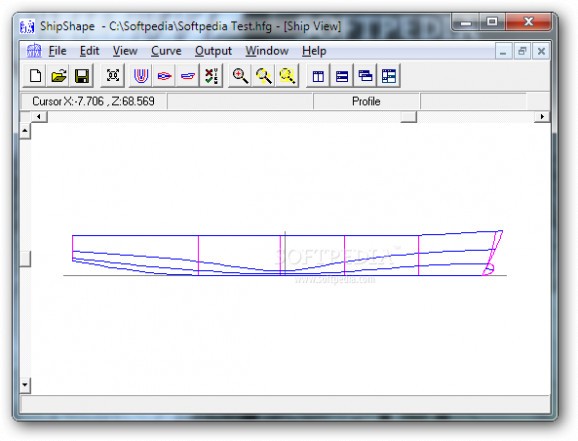Design the shape of any ship model by configuring rich settings, generate reports, and export the project to popular file formats. #Create ship model #Hull designer #Boat creator #Create #Ship #Hull
ShipShape is a pretty old software utility made for those who want to design multiple types of vessels, such as boats, yachts or ferries. However, since it hasn't been updated for a while, it's not fully compatible with later Windows editions.
Setting up this program is a fast and easy task. It's wrapped in a classical-looking UI made from a plain and simple window that doesn't have any visually appealing elements, but it's not difficult to get around it.
You can edit ship properties when it comes to the title, measurement unit, limits, total rows and columns, as well as add curves and specify the description, number of points, default X location, type (section or longitudinal) and input type (keyboard, dummy, copy, paste from Clipboard, digitize).
It's possible to edit and scale curves, adjust their offset, rotate or delete them, recalculate data, as well as to set up parameters revolving around the orthogonal and inclined planes, interpolation, hydro-statistics, and sectional area.
Reports can be printed for closer examination, while projects can be exported to various formats, such as AutoCAD drawings (2D or 3D DXF files), VRML, bitmap images, or AVS UCD files.
The tool didn't hang, crash or prompt error messages in our tests. It had a good response time and minimal impact on computer performance, using low CPU and RAM. Too bad it hasn't been updated for a long time. However, those running older Windows versions shouldn't have problems launching ShipShape.
ShipShape 17.03.09
add to watchlist add to download basket send us an update REPORT- runs on:
- Windows All
- file size:
- 1 MB
- filename:
- SHIPSHAP.EXE
- main category:
- Science / CAD
- developer:
- visit homepage
Windows Sandbox Launcher
ShareX
7-Zip
IrfanView
Bitdefender Antivirus Free
calibre
Microsoft Teams
Zoom Client
Context Menu Manager
4k Video Downloader
- Zoom Client
- Context Menu Manager
- 4k Video Downloader
- Windows Sandbox Launcher
- ShareX
- 7-Zip
- IrfanView
- Bitdefender Antivirus Free
- calibre
- Microsoft Teams